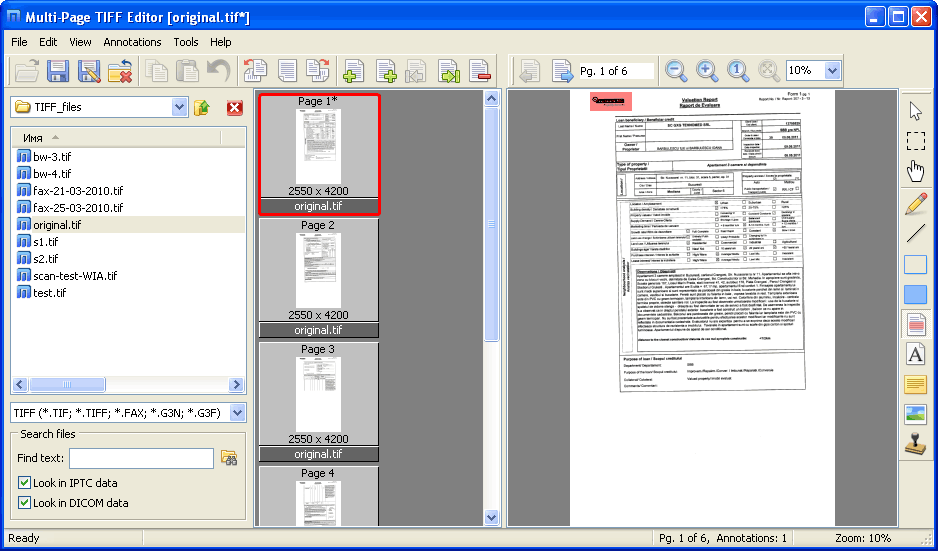Modifier PDF 2.9.0.5
Modifier PDF is a Windows PDF editing software product that lets you modify and edit PDF documents like adding text, insert images, removing unwanted content, drawing lines and rotating PDF pages. If you write text on the PDF, you can change the text font, size, color and move it to anywhere you want on the page. After inserting an image into PDF, you can resize the image and move it also. If you find some words or images need to be removed, simply use the eraser tool to erase. Better than other PDF Reader applications, Modifier PDF can permanently save the edited PDF content changes in PDF. Features: Add Text You can write text and move it to any place on the PDF page. Win PDF Editor allows you to set the text font, size and color. With Modifier PDF you can easily fill out the PDF forms now. Remove Content There is an Eraser tool in Modifier PDF, and you can use it to remove any unwanted text or graphics like erasing. You can also change the line weight to make the eraser bigger or smaller. Rotate PDF The program has the ability to rotate PDF 90, 180 and 270 degrees for single page and all pages. So that you can rotate the PDF pages to the correct orientation. Insert Image You can add images to the PDF and resize them. Modifier PDF supports most popular image formats like JPG, PNG, GIF, BMP and TIF etc. It also keeps the image original transparent. You can add your signature image to the PDF document and easy to sign now. Watermark The Copy To All Pages Tool allows you to copy the selected object to every page in the PDF. You can use this function to make an inserted image as watermark for the PDF document. Permanently Save Modifier PDF can save the edited content permanently into the original PDF document, and also allows you to save the content to a new PDF file.
| Author | Modifier PDF |
| License | Free To Try |
| Price | $29.95 |
| Released | 2022-04-27 |
| Downloads | 320 |
| Filesize | 17.86 MB |
| Requirements | PIII 1GMHz, 1G RAM |
| Installation | Install and Uninstall |
| Keywords | modify pdf, pdf editor |
| Users' rating (33 rating) |
Using Modifier PDF Free Download crack, warez, password, serial numbers, torrent, keygen, registration codes,
key generators is illegal and your business could subject you to lawsuits and leave your operating systems without patches.
We do not host any torrent files or links of Modifier PDF on rapidshare.com, depositfiles.com, megaupload.com etc.
All Modifier PDF download links are direct Modifier PDF full download from publisher site or their selected mirrors.
Avoid: oem software, old version, warez, serial, torrent, Modifier PDF keygen, crack.
Consider: Modifier PDF full version, full download, premium download, licensed copy.