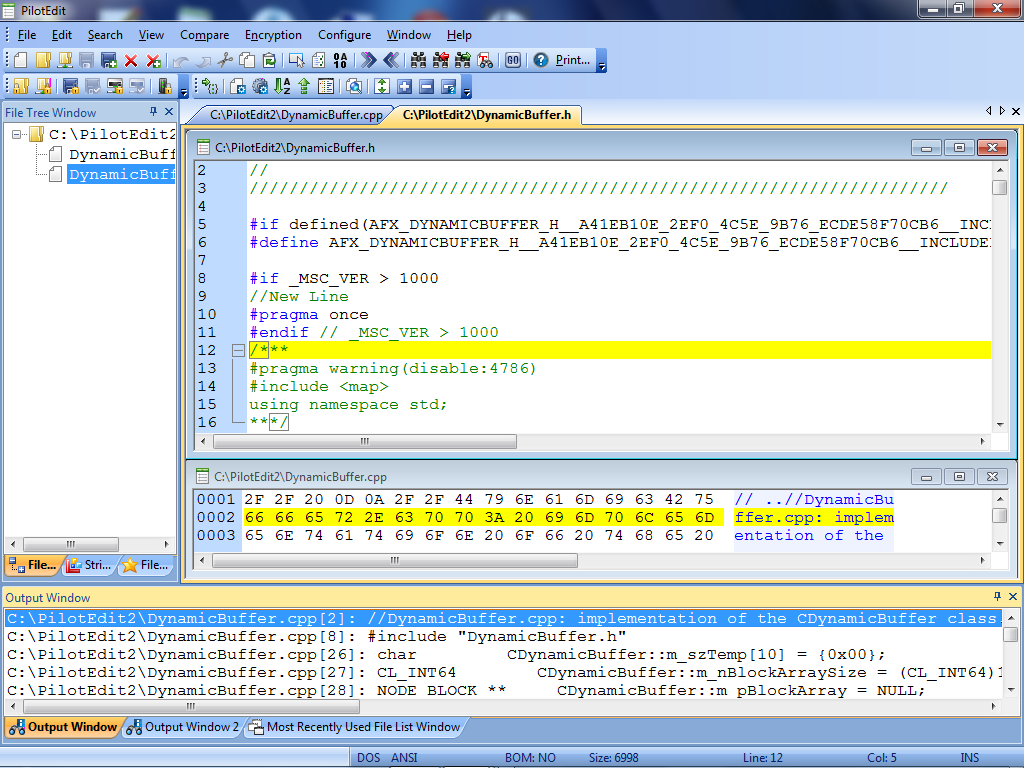CodeCompare 5.3
Code Compare is a powerful file and folder merge tool that demonstrates a new level of code comparison. Advanced comparison approaches, which consider the peculiarities of different programming languages make a significant advantage in code comparing. Unique Visual Studio integration helps to make all of the development and merging operations within one environment. Furthermore, this file diff tool can now be integrated with Atmel Studio ...
| Author | Devart |
| License | Free To Try |
| Price | $69.95 |
| Released | 2020-02-27 |
| Downloads | 129 |
| Filesize | 12.46 MB |
| Requirements | .NET Framework 4.0, 4.5 or 4.6 installed. |
| Installation | Install and Uninstall |
| Keywords | code compare, code compare tool, file compare, file merge, file diff tool, folder comparison |
| Users' rating (5 rating) |
Using CodeCompare Free Download crack, warez, password, serial numbers, torrent, keygen, registration codes,
key generators is illegal and your business could subject you to lawsuits and leave your operating systems without patches.
We do not host any torrent files or links of CodeCompare on rapidshare.com, depositfiles.com, megaupload.com etc.
All CodeCompare download links are direct CodeCompare full download from publisher site or their selected mirrors.
Avoid: line oem software, old version, warez, serial, torrent, CodeCompare keygen, crack.
Consider: CodeCompare full version, line full download, premium download, licensed copy.