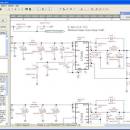- Software
- - Graphic Apps
- - CAD
- - TinyCAD
TinyCAD 3.00.04
TinyCAD is a program to help you draw circuit diagrams. It comes complete with symbol libraries to get you started straight away. As well as being able to simply print your designs, you can use TinyCAD to publish your drawings by copying and pasting into a Word document or saving as a PNG bitmap for the web.
You can use TinyCAD as a front end to a number of PCB layout program, by getting TinyCAD to create a netlist of your circuit.
TinyCAD is fully open-source so you can use it for free and you can download the source code for use in your own projects.
The features of TinyCAD:
* Drawing Overview
* Web & Word
* Create PCBs
* Simulate with Spice
* TinyCAD Features
Web & Word
Creating Circuit Diagrams for display on the Web and in Word
TinyCAD has some features to make it easier for you to put your circuit diagrams on your own web-site or adding them to your Word or other documents.
Turn your circuit diagrams in to PNG images
Although you might want to put the original drawing on your web-site, with a link to TinyCAD for download, this isn't normally what people want to do.
A better solution is to convert your circuit digrams in to bitmap. TinyCAD supports outputing ciruits diagrams as PNG files. If you are not familar with PNG files, they are the open-source equivilent of GIFs. All modern web browsers and operating systems support PNG files.
You can create PNG files directly from the file menu in TinyCAD, these files can be exported in colour or black and white.
Copy & Paste your circuit diagrams in to Word or Powerpoint
You can clearly paste the PNG file in to Word too. However, TinyCAD also supports normal Windows' Copy & Paste.
Any part of the circuit diagram that is selected and then Copy'ed can then be pasted in to any of the Office applications. Instead of being pasted as a bitmap, the image is pasted as a vector graphic, making it higher quality for use in printed material.
Convert your drawings in to Acrobat (pdf) files
If you want your circuit diagrams as PDF files, then you need an extra program that converts the print output from TinyCAD.
There is an open source PDF creator that you can get by following the links in the "Link" section above. This program produces excellent PDF files from not only TinyCAD but most Windows programs.
Using TinyCAD to create PCBs in an EDA system
There's no point in drawing a circuit diagram unless you can actually build it!
TinyCAD can be used to make circuit diagrams that can be fed in to a PCB layout program. After the you have created your drawing, you can use TinyCAD's design rules checker to see if there are any problem which will prevent it from being used by a PCB layout program.
TinyCAD supports several different PCB net-list formats. Simply export the net-list from TinyCAD and import it into another PCB layout program. If you are looking for a free PCB layout program then try FreePCB. It is linked to in the links page.
You can export from TinyCAD in Protel, PADS, Eagle SCR format.
Simulating circuits with TinyCAD and Spice
You may use TinyCAD to create Spice simulation files. TinyCAD incorporates a powerful Spice template engine, which enables you to add Spice output to any symbol. Although there is no formal Spice symbol library supplied with TinyCAD there are some examples of Spice libraries available from the Yahoo forum.
The Spice template engine is capable of generating Spice files for almost any Spice engine, there are plently of free engines available. The template engine also supports the use of conditional statements, so that advanced simulation systems are possible.
| Author | Tinycad.sourceforge.net |
| License | Open Source |
| Price | FREE |
| Released | 2021-10-03 |
| Downloads | 1210 |
| Filesize | 16.40 MB |
| Requirements | |
| Installation | Instal And Uninstall |
| Keywords | JPEG, PNG, BMP or EMF, geometry editor, Constructive, Geometry |
| Users' rating (44 rating) |
Using TinyCAD Free Download crack, warez, password, serial numbers, torrent, keygen, registration codes,
key generators is illegal and your business could subject you to lawsuits and leave your operating systems without patches.
We do not host any torrent files or links of TinyCAD on rapidshare.com, depositfiles.com, megaupload.com etc.
All TinyCAD download links are direct TinyCAD full download from publisher site or their selected mirrors.
Avoid: oem software, old version, warez, serial, torrent, TinyCAD keygen, crack.
Consider: TinyCAD full version, full download, premium download, licensed copy.