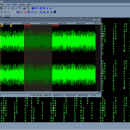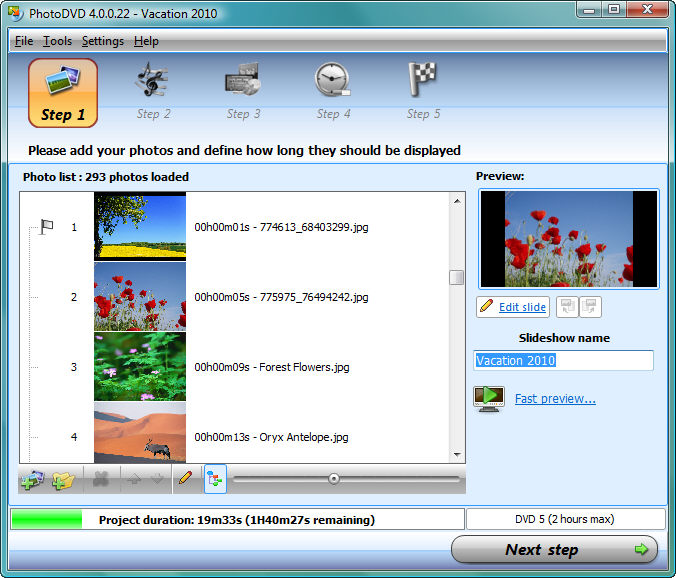Wavosaur audio editor 1.1.0.0
Wavosaur is a free sound editor, it's a full-featured audio editing and mastering solution. Produce audio for multimedia presentations or broadcasting, master your CDs or use Wavosaur creatively for sound design. Create looped samples for using in multisampled bank. The support for VST plug-ins allows you to use tools and effects from other third party manufacturers directly from Wavosaur and process your files in real-time. ...
| Author | Wavosaur free audio editor |
| License | Freeware |
| Price | FREE |
| Released | 2013-12-02 |
| Downloads | 774 |
| Filesize | 290 kB |
| Requirements | |
| Installation | Install and Uninstall |
| Keywords | audio editing software, sound editing software, sound editor, mp3 editing software, wav editor, audio editor, editing audio, digital audio editor, wav edit, mp3 edit, editing audio, VST, free audio editor, free sound editor, ASIO, batch process |
| Users' rating (47 rating) |
Using Wavosaur audio editor Free Download crack, warez, password, serial numbers, torrent, keygen, registration codes,
key generators is illegal and your business could subject you to lawsuits and leave your operating systems without patches.
We do not host any torrent files or links of Wavosaur audio editor on rapidshare.com, depositfiles.com, megaupload.com etc.
All Wavosaur audio editor download links are direct Wavosaur audio editor full download from publisher site or their selected mirrors.
Avoid: 2 points oem software, old version, warez, serial, torrent, Wavosaur audio editor keygen, crack.
Consider: Wavosaur audio editor full version, 2 points full download, premium download, licensed copy.