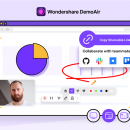Wondershare DemoAir 2.0
DemoAir is an easy way to record your screen and webcam to create a video message for better communication. You can instantly record your Desktop, Browser Tab and Webcam instantly, generate a shareable link and share to Google Classroom, Gmail, GitHub, Jira, Slack, Asana and Trello with no time. You can also download recordings as Webm or Mp4 formats to watch them at any time. ...
| Author | WONDERSHARE TECHNOLOGY CO.,LIMITED |
| License | Freeware |
| Price | FREE |
| Released | 2021-07-30 |
| Downloads | 64 |
| Filesize | 4.09 MB |
| Requirements | Google Chrome Browser |
| Installation | Install and Uninstall |
| Keywords | add-in screen recorder, screen recorder for chromebook, screen recorder for google chrome, online video recorder, free online screen recorder, screen recorder no watermark, video message tool, web based screen recorder, online screen drawing tool |
| Users' rating (16 rating) |
Using Wondershare DemoAir Free Download crack, warez, password, serial numbers, torrent, keygen, registration codes,
key generators is illegal and your business could subject you to lawsuits and leave your operating systems without patches.
We do not host any torrent files or links of Wondershare DemoAir on rapidshare.com, depositfiles.com, megaupload.com etc.
All Wondershare DemoAir download links are direct Wondershare DemoAir full download from publisher site or their selected mirrors.
Avoid: add watermark oem software, old version, warez, serial, torrent, Wondershare DemoAir keygen, crack.
Consider: Wondershare DemoAir full version, add watermark full download, premium download, licensed copy.