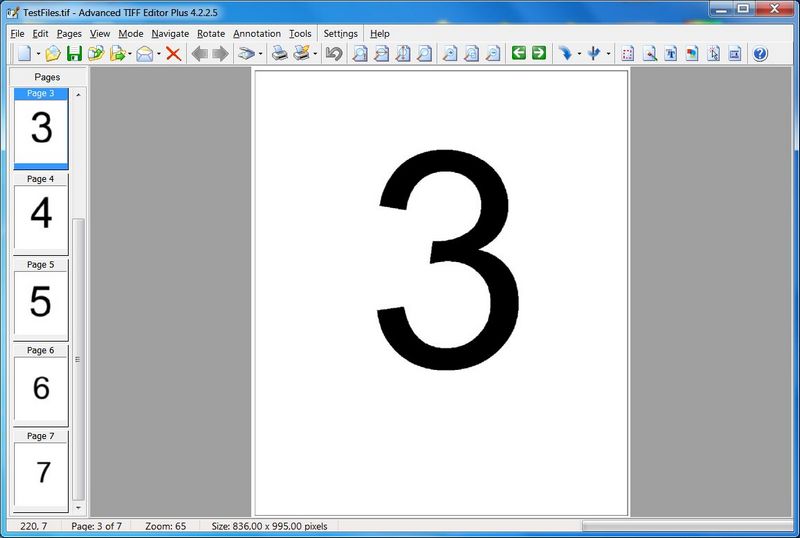MAGIX Photo Designer 7
... your digital pictures the way you usually do: adjust color and brightness, correct image sharpness and lighten precisely defined areas. With just a few clicks, you can crop, rotate, mirror, and edit your photos in detail. You can even turn your photos into paintings or fun caricatures in no time using the included artistic effects. ...
| Author | MAGIX Entertainment |
| License | Freeware |
| Price | FREE |
| Released | 2011-02-28 |
| Downloads | 420 |
| Filesize | 28.19 MB |
| Requirements | Processor: 700 MHz, 256MB RAM, 40MB free hard disk space |
| Installation | Install and Uninstall |
| Keywords | free photo editing software, free photo editor, photo editing software free, free photo editing, photo editor free download, free photo software |
| Users' rating (17 rating) |
Using MAGIX Photo Designer Free Download crack, warez, password, serial numbers, torrent, keygen, registration codes,
key generators is illegal and your business could subject you to lawsuits and leave your operating systems without patches.
We do not host any torrent files or links of MAGIX Photo Designer on rapidshare.com, depositfiles.com, megaupload.com etc.
All MAGIX Photo Designer download links are direct MAGIX Photo Designer full download from publisher site or their selected mirrors.
Avoid: adjust brightness oem software, old version, warez, serial, torrent, MAGIX Photo Designer keygen, crack.
Consider: MAGIX Photo Designer full version, adjust brightness full download, premium download, licensed copy.