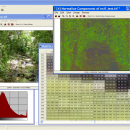ImLab for Windows 2.3.4
ImLab is a free open source graphical application for Scientific Image Processing that runs in Windows, Linux and many other UNIX systems. It supports multiple windows, data types including 32 bit integers, 32 bit real numbers and complex numbers. It is implemented in C++ and also in C to provide a very simple way to add new functions. It has many image operations and supports several file formats. ...
| Author | Antonio Scuri |
| License | Open Source |
| Price | FREE |
| Released | 2010-01-30 |
| Downloads | 289 |
| Filesize | 1.42 MB |
| Requirements | |
| Installation | Instal And Uninstall |
| Keywords | graphic editor, adjust picture display, scientific image process, editor, graphic, adjust |
| Users' rating (26 rating) |
Using ImLab for Windows Free Download crack, warez, password, serial numbers, torrent, keygen, registration codes,
key generators is illegal and your business could subject you to lawsuits and leave your operating systems without patches.
We do not host any torrent files or links of ImLab for Windows on rapidshare.com, depositfiles.com, megaupload.com etc.
All ImLab for Windows download links are direct ImLab for Windows full download from publisher site or their selected mirrors.
Avoid: adjust color oem software, old version, warez, serial, torrent, ImLab for Windows keygen, crack.
Consider: ImLab for Windows full version, adjust color full download, premium download, licensed copy.