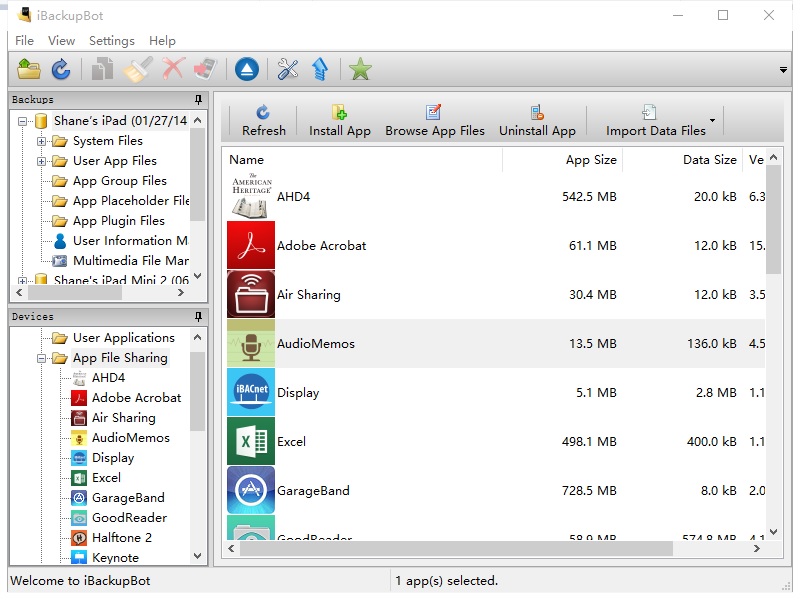HoRNet AutoGain 1.4.0
HoRNet AutoGain is a simple to use VST plugin that helps you keep the volume in a song leveled without going through detailed settings. It automatically writes volume automation. You can adjust sensitivity, range and speed and keeps the audio volume constant according to your reference. ...
| Author | HoRNet Plugins |
| License | Demo |
| Price | $11.99 |
| Released | 2022-01-23 |
| Downloads | 261 |
| Filesize | 3.70 MB |
| Requirements | |
| Installation | Instal And Uninstall |
| Keywords | write volume automation, keep volume constant, level volume, plugin, VST, sensitivity |
| Users' rating (6 rating) |
Using HoRNet AutoGain Free Download crack, warez, password, serial numbers, torrent, keygen, registration codes,
key generators is illegal and your business could subject you to lawsuits and leave your operating systems without patches.
We do not host any torrent files or links of HoRNet AutoGain on rapidshare.com, depositfiles.com, megaupload.com etc.
All HoRNet AutoGain download links are direct HoRNet AutoGain full download from publisher site or their selected mirrors.
Avoid: automate task oem software, old version, warez, serial, torrent, HoRNet AutoGain keygen, crack.
Consider: HoRNet AutoGain full version, automate task full download, premium download, licensed copy.