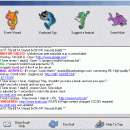Toolfish Utility Suite 2.05
... including Web Compare, Talking New Email Announcer, Site Monitor, key logging, Atomic Clock adjustments, Macros, Hotkeys, Talking Reminders, Control other applications, Smart Mute, Paste IP, Leet-Type, Fun Stastics and more. Use the Event Manager to build your own event using 6 kinds of triggers and 19 types of actions. Mix and stack triggers and actions as needed. ...
| Author | Robinson Technologies |
| License | Free To Try |
| Price | $24.95 |
| Released | 2005-02-01 |
| Downloads | 619 |
| Filesize | 1.48 MB |
| Requirements | Any Windows 98/ME/2000/XP system. |
| Installation | Install and Uninstall |
| Keywords | compare, monitor, change, talk, pop3, smtp, mail, percent, update, content, check, difference, web, page, url, Seth, Robinson, rtsoft, spy, keystroke, atomic, clock, site, scan, macro, reboot |
| Users' rating (34 rating) |
Using Toolfish Utility Suite Free Download crack, warez, password, serial numbers, torrent, keygen, registration codes,
key generators is illegal and your business could subject you to lawsuits and leave your operating systems without patches.
We do not host any torrent files or links of Toolfish Utility Suite on rapidshare.com, depositfiles.com, megaupload.com etc.
All Toolfish Utility Suite download links are direct Toolfish Utility Suite full download from publisher site or their selected mirrors.
Avoid: change monitor oem software, old version, warez, serial, torrent, Toolfish Utility Suite keygen, crack.
Consider: Toolfish Utility Suite full version, change monitor full download, premium download, licensed copy.