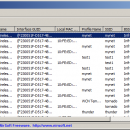WifiHistoryView 1.66
WifiHistoryView, developed by Nir Sofer, is a lightweight and efficient utility that allows users to effortlessly track their Wi-Fi connection history. This portable software displays detailed information about previously connected networks, including connection times, signal strength, and network names. With its user-friendly interface, WifiHistoryView makes it easy to analyze your Wi-Fi usage patterns and troubleshoot connectivity issues. Ideal for both casual users and tech enthusiasts, it’ ... ...
| Author | Nir Sofer |
| License | Freeware |
| Price | FREE |
| Released | 2025-03-03 |
| Downloads | 177 |
| Filesize | 72 kB |
| Requirements | |
| Installation | Instal And Uninstall |
| Keywords | connection history, Nir Sofer, WiFi, Wi-Fi, wireless, connection, wireless connection, WiFi connection, Windows utility, history, history viewer, network analysis |
| Users' rating (25 rating) |
Using WifiHistoryView Free Download crack, warez, password, serial numbers, torrent, keygen, registration codes,
key generators is illegal and your business could subject you to lawsuits and leave your operating systems without patches.
We do not host any torrent files or links of WifiHistoryView on rapidshare.com, depositfiles.com, megaupload.com etc.
All WifiHistoryView download links are direct WifiHistoryView full download from publisher site or their selected mirrors.
Avoid: clear event log on windows oem software, old version, warez, serial, torrent, WifiHistoryView keygen, crack.
Consider: WifiHistoryView full version, clear event log on windows full download, premium download, licensed copy.