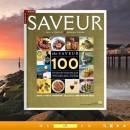3D Page Flip Book Templates of Dawn 1.0
This is the themes related to the topic ‘Dawn'. Beautiful dawn scenery always brings energy to people when a day starts. You can set these pictures as your 3D flipping book background to please yourself and your readers. No one can refuse comfortable views and nobody is willing to prevent sunshine mood. Have you ever go climbing and see the earliest light arising in the morning. What's your feeling at that time? ...
| Author | 3D PageFlip Ltd. |
| License | Freeware |
| Price | FREE |
| Released | 2012-04-09 |
| Downloads | 210 |
| Filesize | 6.61 MB |
| Requirements | Pentium or similar processor, 64MB RAM |
| Installation | Install and Uninstall |
| Keywords | page flip, 3d page flip book, flipping book, free, templates, themes, 3d flippping book, 3d book templates, picture, 3d book, flipping book, PDF files, convert your PDF files, eBook |
| Users' rating (24 rating) |
Using 3D Page Flip Book Templates of Dawn Free Download crack, warez, password, serial numbers, torrent, keygen, registration codes,
key generators is illegal and your business could subject you to lawsuits and leave your operating systems without patches.
We do not host any torrent files or links of 3D Page Flip Book Templates of Dawn on rapidshare.com, depositfiles.com, megaupload.com etc.
All 3D Page Flip Book Templates of Dawn download links are direct 3D Page Flip Book Templates of Dawn full download from publisher site or their selected mirrors.
Avoid: click note oem software, old version, warez, serial, torrent, 3D Page Flip Book Templates of Dawn keygen, crack.
Consider: 3D Page Flip Book Templates of Dawn full version, click note full download, premium download, licensed copy.