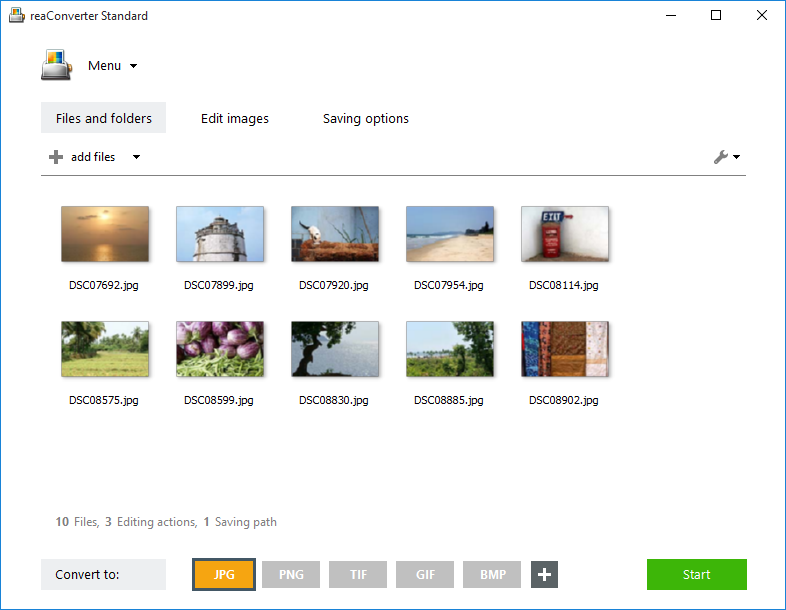Potrace for Linux 1.16
Potrace(TM) for Linux is a utility for tracing a bitmap, which means, transforming a bitmap into a smooth, scalable image. The input is a bitmap (PBM, PGM, PPM, or BMP format), and the default output is an encapsulated PostScript file (EPS). A typical use is to create EPS files from scanned data, such as company or university logos, handwritten notes, etc. The resulting image is not "jaggy" like a bitmap, but smooth. ...
| Author | Peter Selinger |
| License | Open Source |
| Price | FREE |
| Released | 2020-09-17 |
| Downloads | 562 |
| Filesize | 174 kB |
| Requirements | |
| Installation | Instal And Uninstall |
| Keywords | bmp converter, convert, converter |
| Users' rating (28 rating) |
Using Potrace for Linux Free Download crack, warez, password, serial numbers, torrent, keygen, registration codes,
key generators is illegal and your business could subject you to lawsuits and leave your operating systems without patches.
We do not host any torrent files or links of Potrace for Linux on rapidshare.com, depositfiles.com, megaupload.com etc.
All Potrace for Linux download links are direct Potrace for Linux full download from publisher site or their selected mirrors.
Avoid: color select oem software, old version, warez, serial, torrent, Potrace for Linux keygen, crack.
Consider: Potrace for Linux full version, color select full download, premium download, licensed copy.