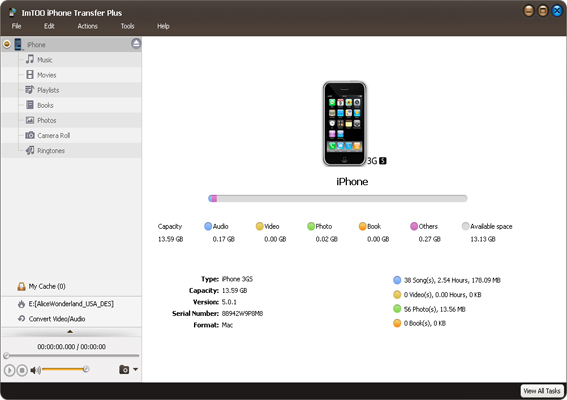Soft4Boost Burning Studio 7.9.9.531
... easy-to-use and understandable interface that allows you to create your own audio, data and video discs effortlessly with just several mouse clicks. Register once and use all tools from the www.Soft4Boost.com. Subscribe for $24.95/year or $39.95/lifetime. ...
| Author | Sorentio Systems Ltd. |
| License | Free To Try |
| Price | $24.95 |
| Released | 2024-10-20 |
| Downloads | 821 |
| Filesize | 58.30 MB |
| Requirements | Intel / AMD compatible at 1, 86 GHz or higher, RAM: 1 GB or higher, Administrative permissions |
| Installation | Install and Uninstall |
| Keywords | burn video, dvd burn video, burn video dvds, how to burn video to dvd, burn CD burner, DVD burner, Blu-ray burner, burning software |
| Users' rating (34 rating) |
Using Soft4Boost Burning Studio Free Download crack, warez, password, serial numbers, torrent, keygen, registration codes,
key generators is illegal and your business could subject you to lawsuits and leave your operating systems without patches.
We do not host any torrent files or links of Soft4Boost Burning Studio on rapidshare.com, depositfiles.com, megaupload.com etc.
All Soft4Boost Burning Studio download links are direct Soft4Boost Burning Studio full download from publisher site or their selected mirrors.
Avoid: create dvds oem software, old version, warez, serial, torrent, Soft4Boost Burning Studio keygen, crack.
Consider: Soft4Boost Burning Studio full version, create dvds full download, premium download, licensed copy.