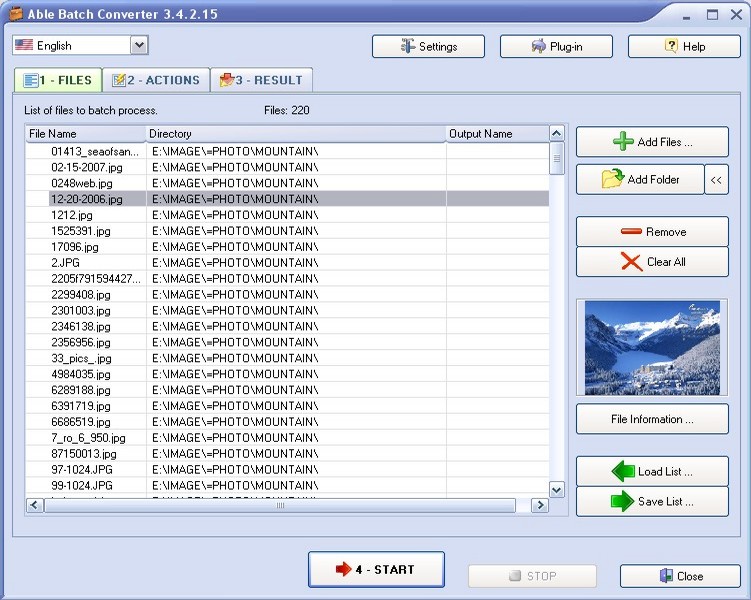Pixel Grease - Easy Image Editor 2.0
Quickly resizes digital pictures for uploading, email or other documents. Creates multiple images of different sizes, file types and compression settings with just one click. Creates thumbnail pictures for web pages. Optimizes, sharpens, trims, crops and colour balances images. Generates HTML script to put pictures in a web page. Automatically crops and rescales images to fit specific sizes. Grabs screen shots from anything on your screen. ...
| Author | MiRaGe Audio Visual Media |
| License | Free To Try |
| Price | $19.95 |
| Released | 2004-07-04 |
| Downloads | 547 |
| Filesize | 4.92 MB |
| Requirements | Windows 95 or later. |
| Installation | Install and Uninstall |
| Keywords | image, resize, compress, reduce, thumbnail, convert, edit, size, sharpen, optimize, web, quick, trim, generate, grab, screen, shot, capture, editor, graphic, pixelgrease, net, free, rescale, crop, resample, jpeg, jpg, gif, png, ico, icon, photo, net, optimise, easy, html |
| Users' rating (36 rating) |
Using Pixel Grease - Easy Image Editor Free Download crack, warez, password, serial numbers, torrent, keygen, registration codes,
key generators is illegal and your business could subject you to lawsuits and leave your operating systems without patches.
We do not host any torrent files or links of Pixel Grease - Easy Image Editor on rapidshare.com, depositfiles.com, megaupload.com etc.
All Pixel Grease - Easy Image Editor download links are direct Pixel Grease - Easy Image Editor full download from publisher site or their selected mirrors.
Avoid: easy oem software, old version, warez, serial, torrent, Pixel Grease - Easy Image Editor keygen, crack.
Consider: Pixel Grease - Easy Image Editor full version, easy full download, premium download, licensed copy.