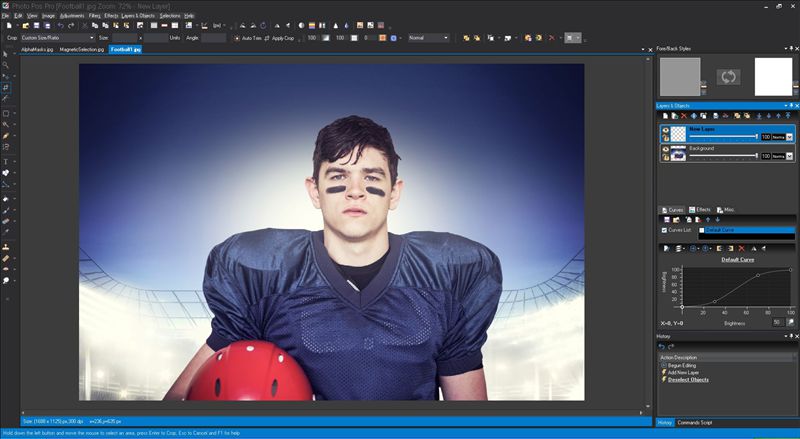Batch Image Splitter Free 5.6.18
Split multiple pictures into specified number of slices by rows and columns or into tiles of desired size. Use over 130 Actions and Filters like resize, crop, brightness, contrast, sharpen, sepia, etc. Enhance your photos with noise removal, anti-blur, dynamic contrast. Convert to/from and save results in any of 30+ image formats. Add dynamic text and picture watermarks. Work with layers and blend modes. Edit EXIF and other meta-data, and more! ...
| Author | BinaryMark |
| License | Free To Try |
| Price | $17.00 |
| Released | 2016-03-16 |
| Downloads | 178 |
| Filesize | 7.98 MB |
| Requirements | Microsoft .NET Framework 3.5 |
| Installation | Install and Uninstall |
| Keywords | split, slice, batch resize, images, image, picture, pictures, photo, photos, resize, convert, crop, resample, tile |
| Users' rating (31 rating) |
Using Batch Image Splitter Free Free Download crack, warez, password, serial numbers, torrent, keygen, registration codes,
key generators is illegal and your business could subject you to lawsuits and leave your operating systems without patches.
We do not host any torrent files or links of Batch Image Splitter Free on rapidshare.com, depositfiles.com, megaupload.com etc.
All Batch Image Splitter Free download links are direct Batch Image Splitter Free full download from publisher site or their selected mirrors.
Avoid: file rename oem software, old version, warez, serial, torrent, Batch Image Splitter Free keygen, crack.
Consider: Batch Image Splitter Free full version, file rename full download, premium download, licensed copy.