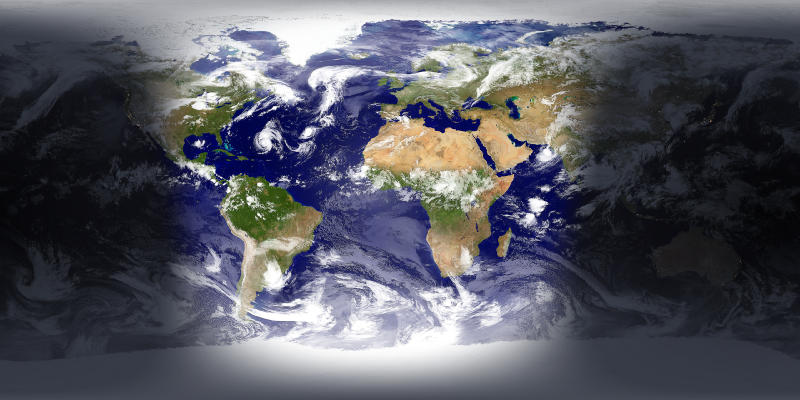- Software
- - Desktop
- - Other
- - Redshift Tray
Redshift Tray 2.3.1
Redshift Tray, developed by ltGuillaume, is a lightweight and user-friendly application designed to enhance your screen's color temperature based on the time of day. This handy tool seamlessly integrates with your system tray, allowing for quick adjustments and easy access to settings. With its intuitive interface, users can effortlessly toggle between day and night modes, reducing eye strain and improving sleep quality. Ideal for anyone looking to optimize their visual experience, Redshift Tray ... ...
| Author | ltGuillaume |
| License | Open Source |
| Price | FREE |
| Released | 2024-09-11 |
| Downloads | 43 |
| Filesize | 707 kB |
| Requirements | |
| Installation | |
| Keywords | GitHub, ltGuillaume, Adjust color temperature, Redshift GUI, Redshift, application, software, gamma, Redshift Tray free download, Redshift Tray, Tray, sleep, download Redshift Tray, adjust gamma, color temperature |
| Users' rating (17 rating) |
Using Redshift Tray Free Download crack, warez, password, serial numbers, torrent, keygen, registration codes,
key generators is illegal and your business could subject you to lawsuits and leave your operating systems without patches.
We do not host any torrent files or links of Redshift Tray on rapidshare.com, depositfiles.com, megaupload.com etc.
All Redshift Tray download links are direct Redshift Tray full download from publisher site or their selected mirrors.
Avoid: free icon oem software, old version, warez, serial, torrent, Redshift Tray keygen, crack.
Consider: Redshift Tray full version, free icon full download, premium download, licensed copy.