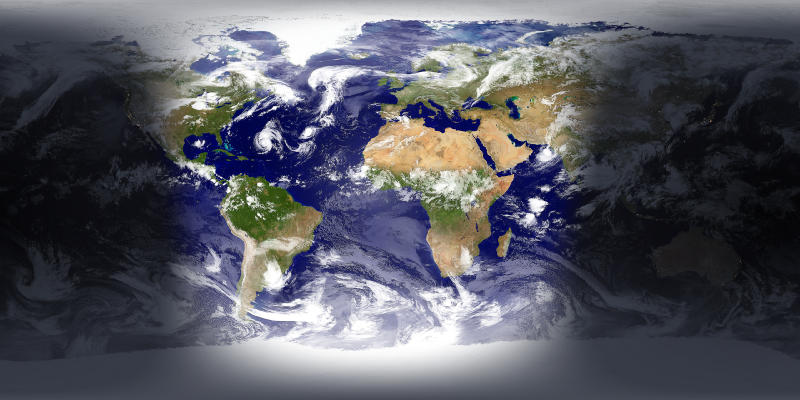- Software
- - Desktop
- - Other
- - UnDistracted
UnDistracted 1.41
UnDistracted is a simple OS X app developed to help you stay concentrated on the task at hand. The utility has a set of settings that will eliminate distractions and promotes activation a Focus Mode that will make all the necessary adjustments without too much user interference. Do you work with dozens of tabs opened? Are there too many of them to get concentrated? UnDistracted can shadow all windows except the active one. ...
| Author | Note-Ify Apps |
| License | Demo |
| Price | $6.00 |
| Released | 2016-06-30 |
| Downloads | 210 |
| Filesize | 3.87 MB |
| Requirements | OS X 10.10+ |
| Installation | No Install Support |
| Keywords | decluttering, concentration, concentrate, desktop, icons, windows, focus, focusing, procrastination, hide, hiding, concentrated |
| Users' rating (16 rating) |
Using UnDistracted Free Download crack, warez, password, serial numbers, torrent, keygen, registration codes,
key generators is illegal and your business could subject you to lawsuits and leave your operating systems without patches.
We do not host any torrent files or links of UnDistracted on rapidshare.com, depositfiles.com, megaupload.com etc.
All UnDistracted download links are direct UnDistracted full download from publisher site or their selected mirrors.
Avoid: hide applications oem software, old version, warez, serial, torrent, UnDistracted keygen, crack.
Consider: UnDistracted full version, hide applications full download, premium download, licensed copy.