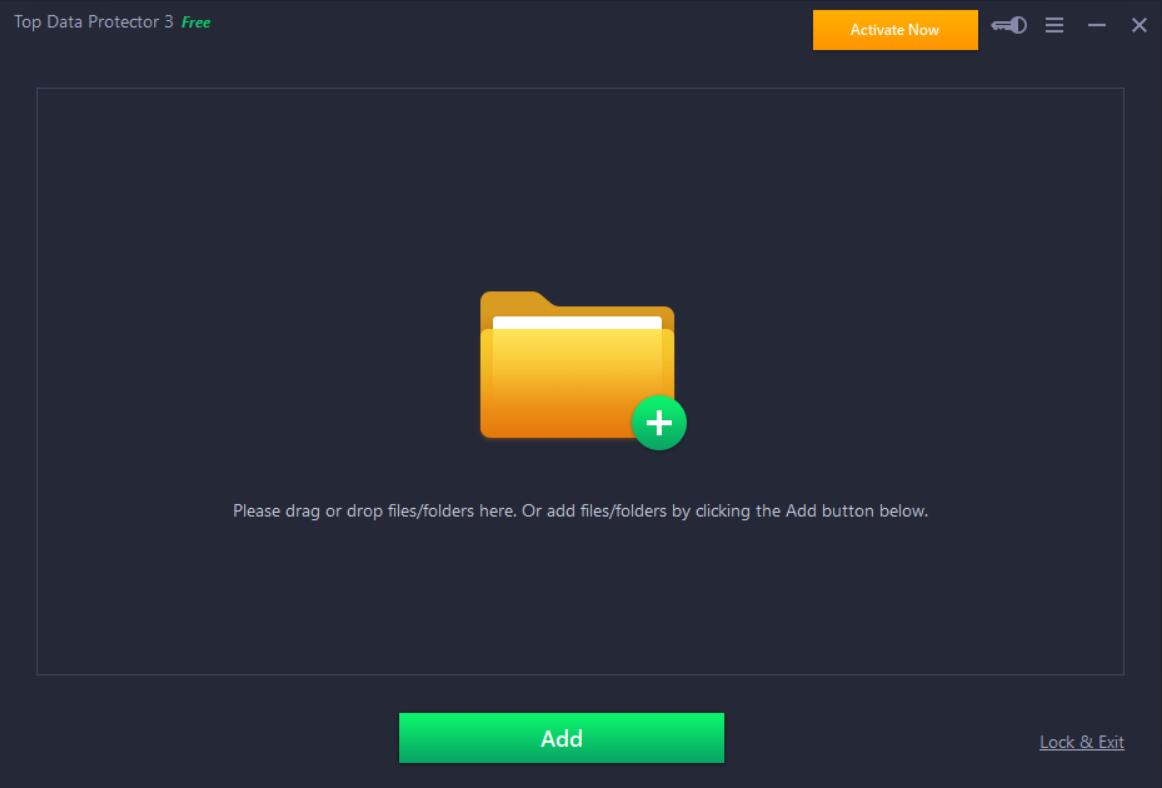OSUDM Disable USB Storage Tool 2.0
How can prevent users from connecting to a USB storage device? How can I prevent Windows 7, Windows 10 users from connecting to a USB drive or smartphone? Not everyone, nor in any case likes USB Storage Devices.USB Storage Devices may let your computer infect a virus or steal your files from your computer. So you need a simple tool to disable USB storage devices, it is a free software. ...
| Author | Wangya Computer Co., Ltd |
| License | Freeware |
| Price | FREE |
| Released | 2018-11-01 |
| Downloads | 110 |
| Filesize | 25 kB |
| Requirements | Windows XP, Server 2003/2008/2012/2016, 7, 8/8.1, 10 (32 and 64 bit) |
| Installation | No Install Support |
| Keywords | disable USB storage, how to disable usb port, disable access to USB, lock usb, usb block software, usb port security, disable usb, disable usb ports, restrict access to USB, block USB storage, disable usb device, block usb drives, disable usb drive |
| Users' rating (14 rating) |
Using OSUDM Disable USB Storage Tool Free Download crack, warez, password, serial numbers, torrent, keygen, registration codes,
key generators is illegal and your business could subject you to lawsuits and leave your operating systems without patches.
We do not host any torrent files or links of OSUDM Disable USB Storage Tool on rapidshare.com, depositfiles.com, megaupload.com etc.
All OSUDM Disable USB Storage Tool download links are direct OSUDM Disable USB Storage Tool full download from publisher site or their selected mirrors.
Avoid: how oem software, old version, warez, serial, torrent, OSUDM Disable USB Storage Tool keygen, crack.
Consider: OSUDM Disable USB Storage Tool full version, how full download, premium download, licensed copy.