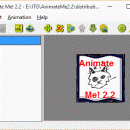Animate Me! 2.2
Animate Me! creates GIF and AVI animations on the base of predefined effects (such as moving objects, small particles, running text, wave, shake, appearance, explosion, changing brightness). You define sequence and parameters of separate effects to get peerless animations quickly and easy. Animate Me! can optimize GIF to make it smaller and export animation to AVI- files. Batch mode and internationalization will make you work easier. ...
| Author | Image Tools Group |
| License | Free To Try |
| Price | $27.00 |
| Released | 2015-11-10 |
| Downloads | 1097 |
| Filesize | 6.27 MB |
| Requirements | No special requirements |
| Installation | Install and Uninstall |
| Keywords | animate, animator, GIF, AVI, easy animation, multimedia, graphics, animated, animation effects, running text, command line, batch mode, webmaster tools, web design, presentation, shareware, download |
| Users' rating (18 rating) |
Using Animate Me! Free Download crack, warez, password, serial numbers, torrent, keygen, registration codes,
key generators is illegal and your business could subject you to lawsuits and leave your operating systems without patches.
We do not host any torrent files or links of Animate Me! on rapidshare.com, depositfiles.com, megaupload.com etc.
All Animate Me! download links are direct Animate Me! full download from publisher site or their selected mirrors.
Avoid: image background oem software, old version, warez, serial, torrent, Animate Me! keygen, crack.
Consider: Animate Me! full version, image background full download, premium download, licensed copy.