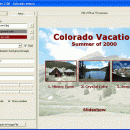VCD Menu Lite 2.01
VCD Menu Lite is a free Video CD / DVD menu page generation program for Windows. Add this utility ... video toolkit and quickly produce simple but attractive menus as front-ends for your VCD / DVD movie ... presentations. Pick your colors, type in titles and menu captions, grab the frames from your movie clips, then export to a JPG image. Use an authoring program such as DVDAuthorGUI to convert your menu image into an MPEG still. ...
| Author | Briggs Softworks |
| License | Freeware |
| Price | FREE |
| Released | 2009-02-27 |
| Downloads | 614 |
| Filesize | 831 kB |
| Requirements | |
| Installation | Install and Uninstall |
| Keywords | vcd menu lite, vcd, svcd, dvd, menu, title, video cd, movie, authoring |
| Users' rating (18 rating) |
Using VCD Menu Lite Free Download crack, warez, password, serial numbers, torrent, keygen, registration codes,
key generators is illegal and your business could subject you to lawsuits and leave your operating systems without patches.
We do not host any torrent files or links of VCD Menu Lite on rapidshare.com, depositfiles.com, megaupload.com etc.
All VCD Menu Lite download links are direct VCD Menu Lite full download from publisher site or their selected mirrors.
Avoid: image menu oem software, old version, warez, serial, torrent, VCD Menu Lite keygen, crack.
Consider: VCD Menu Lite full version, image menu full download, premium download, licensed copy.