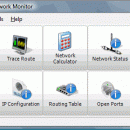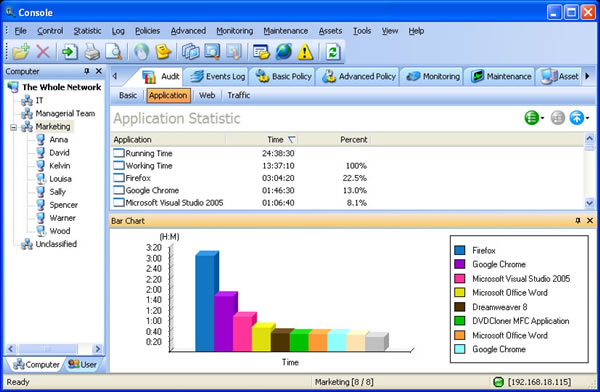PingCOPA Network Tools 3.01
PingCOPA Network Tools are an aid for network users when monitoring and diagnosing IP network problems. Speech output is provided to enable you to work on cables and hardware without looking at the computer monitor when testing IP network problems. Continuously monitor network computers, HTTP Web Servers, FTP Servers, POP3 Servers and SMTP Servers and be notified of problems by speech or email. Built in whois, nslookup and traceroute functions. ...
| Author | InterVations, Inc. |
| License | Free To Try |
| Price | $24.95 |
| Released | 2008-09-10 |
| Downloads | 491 |
| Filesize | 6.26 MB |
| Requirements | Win98 or Newer |
| Installation | Install and Uninstall |
| Keywords | PingCOPA, network tools, network monitoring, ping, whois, nslookup, traceroute, tracert |
| Users' rating (12 rating) |
Using PingCOPA Network Tools Free Download crack, warez, password, serial numbers, torrent, keygen, registration codes,
key generators is illegal and your business could subject you to lawsuits and leave your operating systems without patches.
We do not host any torrent files or links of PingCOPA Network Tools on rapidshare.com, depositfiles.com, megaupload.com etc.
All PingCOPA Network Tools download links are direct PingCOPA Network Tools full download from publisher site or their selected mirrors.
Avoid: local ip oem software, old version, warez, serial, torrent, PingCOPA Network Tools keygen, crack.
Consider: PingCOPA Network Tools full version, local ip full download, premium download, licensed copy.