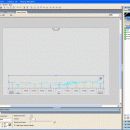Tourweaver Pro for Windows 6.5
Tourweaver 6.5 creates Flash virtual tours for real estate properties, tourism resorts, hotel and restaurant presentations. 360 degree panoramas, flash, video, flat images, and multiple floorplans can be integrated into the virtual tour. Interactive components like flash, video, popup windows, hotspots, radars and links can be added to the virtual tour. Full screen display of the virtual tours brings you to a fantastic virtual world. ...
| Author | Easypano |
| License | Free To Try |
| Price | $499.95 |
| Released | 2010-07-19 |
| Downloads | 335 |
| Filesize | 41.96 MB |
| Requirements | PIII800MHz, 512M RAM, Network card, Video display of 800*600 pixels |
| Installation | Install and Uninstall |
| Keywords | virtual, tour, spherical, panorama, Panoweaver, tourweaver, floorplan, 360 degree, virtual tour, tour presenting, real estate, qtvr, ipix, 360 |
| Users' rating (13 rating) |
|
| Our rating |

|
Using Tourweaver Pro for Windows Free Download crack, warez, password, serial numbers, torrent, keygen, registration codes,
key generators is illegal and your business could subject you to lawsuits and leave your operating systems without patches.
We do not host any torrent files or links of Tourweaver Pro for Windows on rapidshare.com, depositfiles.com, megaupload.com etc.
All Tourweaver Pro for Windows download links are direct Tourweaver Pro for Windows full download from publisher site or their selected mirrors.
Avoid: mouse click oem software, old version, warez, serial, torrent, Tourweaver Pro for Windows keygen, crack.
Consider: Tourweaver Pro for Windows full version, mouse click full download, premium download, licensed copy.