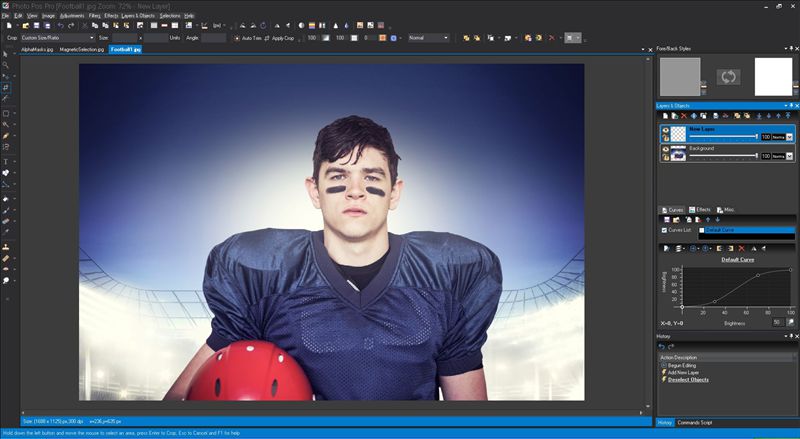Stepok Picture Enlarger 2.0
Create large images from small inputting while keep the best quality. A unique algorithm are used to make sure the quality of enlarging is better than traditional pixel interpolate methods. When you look at the enlarged image, you can see the edges are still sharp withour blurring and artifacts. This product also provide a advanced 'Texture Faking' function to make the enlarged photo looks have more details added. ...
| Author | Stepok Image Lab |
| License | Free To Try |
| Price | $99.00 |
| Released | 2018-01-01 |
| Downloads | 289 |
| Filesize | 4.60 MB |
| Requirements | Nothing spacial |
| Installation | Install and Uninstall |
| Keywords | Enlarge picture, enlarge photo, image zoom, image resizer, resize image, photo resizer |
| Users' rating (6 rating) |
Using Stepok Picture Enlarger Free Download crack, warez, password, serial numbers, torrent, keygen, registration codes,
key generators is illegal and your business could subject you to lawsuits and leave your operating systems without patches.
We do not host any torrent files or links of Stepok Picture Enlarger on rapidshare.com, depositfiles.com, megaupload.com etc.
All Stepok Picture Enlarger download links are direct Stepok Picture Enlarger full download from publisher site or their selected mirrors.
Avoid: resize c oem software, old version, warez, serial, torrent, Stepok Picture Enlarger keygen, crack.
Consider: Stepok Picture Enlarger full version, resize c full download, premium download, licensed copy.