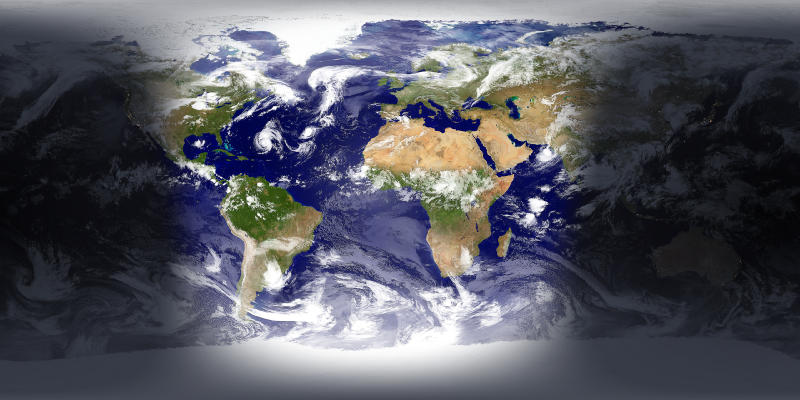PaperPlane Smart Launch 1.0
PaperPlane Smart Launch is a free launcher program aka. shortcut manager which enables you to launch your desktop like an iPad. If you are familiar with Mac OS Launchpad, you could say that it's a better Launchpad just for your Windows. It enables you to quickly access your most used apps, open a recent file, visit a website URL, play your favorite game, or open any shortcut etc, in one place. ...
| Author | itigic |
| License | Freeware |
| Price | FREE |
| Released | 2016-02-17 |
| Downloads | 154 |
| Filesize | 2.16 MB |
| Requirements | Windows |
| Installation | Install and Uninstall |
| Keywords | desktop, desktop customization, desktop customization, start-up, themes, wallpaper, cursor, visual, fonts, icons, login, screensaver, skin, shortcut, launchpad, start menu, start screen, widgets |
| Users' rating (37 rating) |
Using PaperPlane Smart Launch Free Download crack, warez, password, serial numbers, torrent, keygen, registration codes,
key generators is illegal and your business could subject you to lawsuits and leave your operating systems without patches.
We do not host any torrent files or links of PaperPlane Smart Launch on rapidshare.com, depositfiles.com, megaupload.com etc.
All PaperPlane Smart Launch download links are direct PaperPlane Smart Launch full download from publisher site or their selected mirrors.
Avoid: right mouse click oem software, old version, warez, serial, torrent, PaperPlane Smart Launch keygen, crack.
Consider: PaperPlane Smart Launch full version, right mouse click full download, premium download, licensed copy.