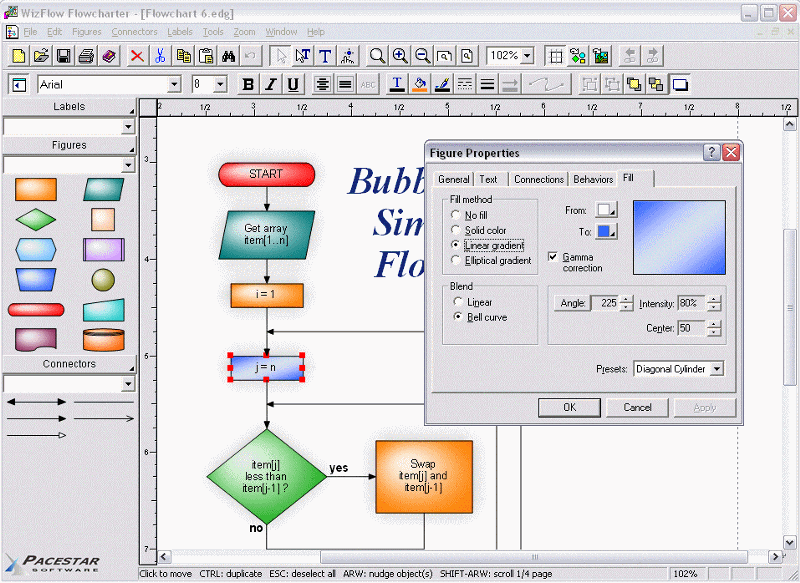Color Pick Pro 3.3.5.21
Color Pick Pro (CPP) is a professional tool, for picking, selecting, adjusting colors and saving color sets. CPP has a sizable picker with live 2 to 48 times magnification. CPP have a movable font and color sample and CPP have customizable copy and paste in RGB, BGR and HSL. A great effort have been put into making CPP as intuitive and user friendly as possible e.g. CPP has over 60 keyboard shortcuts, most functions are covered. ...
| Author | Asger-P Software |
| License | Free To Try |
| Price | $12.00 |
| Released | 2014-05-31 |
| Downloads | 329 |
| Filesize | 1.19 MB |
| Requirements | 3MB free harddisk, 5MB Ram |
| Installation | Install and Uninstall |
| Keywords | color picker, color pick, pick, color, picker, select, colorpal, palette, color select, font, font select, magnifier, zoom, hex, hsl, hlsl, rgb, bgr |
| Users' rating (22 rating) |
|
| Our rating |

|
Using Color Pick Pro Free Download crack, warez, password, serial numbers, torrent, keygen, registration codes,
key generators is illegal and your business could subject you to lawsuits and leave your operating systems without patches.
We do not host any torrent files or links of Color Pick Pro on rapidshare.com, depositfiles.com, megaupload.com etc.
All Color Pick Pro download links are direct Color Pick Pro full download from publisher site or their selected mirrors.
Avoid: save text oem software, old version, warez, serial, torrent, Color Pick Pro keygen, crack.
Consider: Color Pick Pro full version, save text full download, premium download, licensed copy.