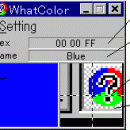WhatColor 5.00e
WhatColor displays the magnified area around the mouse cursor for the user to easily choose a pixel to inspect its color. This feature may useful not only to colorblinds, but also to aged people who have difficulties in viewing small characters. WhatColor is useful in using software with various colors, in developing software, in instructing usage of a PC or software to other people, as well as in writing your Web pages. ...
| Author | Nakahara-Hikaru Shareware |
| License | Freeware |
| Price | FREE |
| Released | 2017-10-14 |
| Downloads | 737 |
| Filesize | 1.04 MB |
| Requirements | |
| Installation | Install and Uninstall |
| Keywords | colorblind, colourblind, color-blind, name of color, screen, color name, RGB |
| Users' rating (5 rating) |
|
| Our rating |

|
Using WhatColor Free Download crack, warez, password, serial numbers, torrent, keygen, registration codes,
key generators is illegal and your business could subject you to lawsuits and leave your operating systems without patches.
We do not host any torrent files or links of WhatColor on rapidshare.com, depositfiles.com, megaupload.com etc.
All WhatColor download links are direct WhatColor full download from publisher site or their selected mirrors.
Avoid: screen on pc oem software, old version, warez, serial, torrent, WhatColor keygen, crack.
Consider: WhatColor full version, screen on pc full download, premium download, licensed copy.