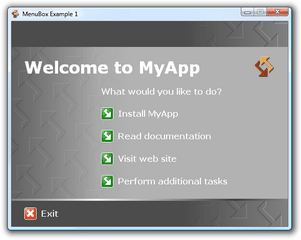Presentation Screen Master 2.0.2
Using Presentation Screen Master is a great way to do the ... example), while your audience views part of the screen on a different monitor (projector). You can present only selected area of the screen or an application on your computer, viewers will not be able to see any other content on your desktop. It also allows you to zoom in, annotate, and add a cursor effect on the presenting content. ...
| Author | GoldGingko |
| License | Free To Try |
| Price | $29.95 |
| Released | 2018-05-29 |
| Downloads | 392 |
| Filesize | 3.61 MB |
| Requirements | |
| Installation | Install and Uninstall |
| Keywords | teacher software, presentation software, presentation tool, screen annotate, present screen, screen presenting |
| Users' rating (12 rating) |
Using Presentation Screen Master Free Download crack, warez, password, serial numbers, torrent, keygen, registration codes,
key generators is illegal and your business could subject you to lawsuits and leave your operating systems without patches.
We do not host any torrent files or links of Presentation Screen Master on rapidshare.com, depositfiles.com, megaupload.com etc.
All Presentation Screen Master download links are direct Presentation Screen Master full download from publisher site or their selected mirrors.
Avoid: screen oem software, old version, warez, serial, torrent, Presentation Screen Master keygen, crack.
Consider: Presentation Screen Master full version, screen full download, premium download, licensed copy.