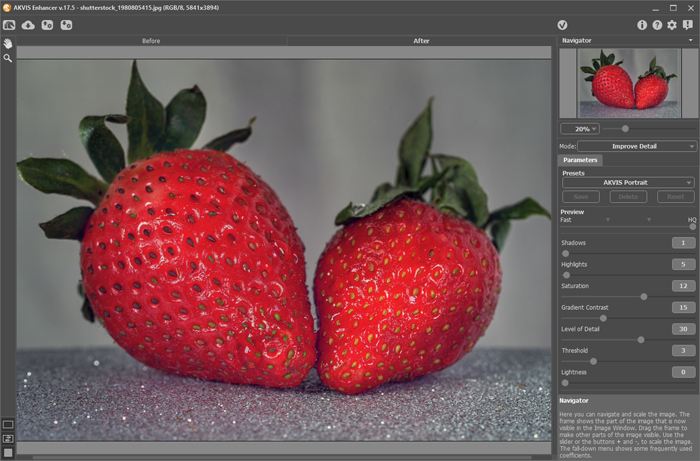Imagelys Texture Pack #4 2
Add Texture Pack into Imagelys Picture Styles software. It is a graphics editor, designed to create seamless backgrounds. It allows you to combine multiple layers with adjustable transparency, using a variety of sample textures. You can create variations of a texture, create/edit masks, apply filters. Other features include standard image editing tools, web export, convert any image into a seamless pattern, image warping, flare effects and more. ...
| Author | Imagelys |
| License | Freeware |
| Price | FREE |
| Released | 2011-09-26 |
| Downloads | 673 |
| Filesize | 2.82 MB |
| Requirements | Imagelys Picture Styles 7.4 |
| Installation | Install and Uninstall |
| Keywords | Imagelys, Picture, Styles, Seamless, Texture, Generator, images, background, desktop, wallpaper, graphic |
| Users' rating (21 rating) |
Using Imagelys Texture Pack #4 Free Download crack, warez, password, serial numbers, torrent, keygen, registration codes,
key generators is illegal and your business could subject you to lawsuits and leave your operating systems without patches.
We do not host any torrent files or links of Imagelys Texture Pack #4 on rapidshare.com, depositfiles.com, megaupload.com etc.
All Imagelys Texture Pack #4 download links are direct Imagelys Texture Pack #4 full download from publisher site or their selected mirrors.
Avoid: selection oem software, old version, warez, serial, torrent, Imagelys Texture Pack #4 keygen, crack.
Consider: Imagelys Texture Pack #4 full version, selection full download, premium download, licensed copy.