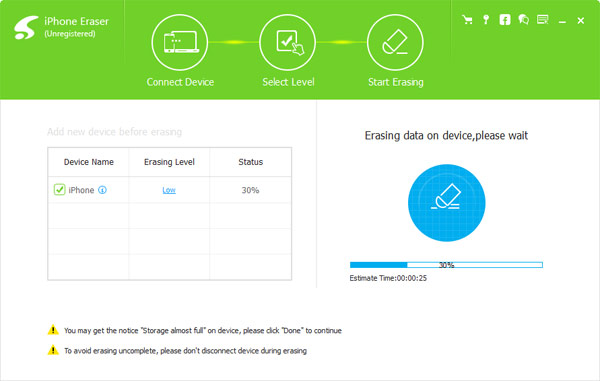MIDIClock 3.03
... synchronization of MIDI devices. The BPM rate is controllable through Tap Tempo and Customizable Midi Input. Midiclock provides clock output to up to 2 selectable MIDI outputs. Synchronize your sequencers, synths, drum machines, guitar effect processors, by using this software ! ...
| Author | Midiclock.com |
| License | Free To Try |
| Price | $25.00 |
| Released | 2011-02-01 |
| Downloads | 600 |
| Filesize | 718 kB |
| Requirements | any working midi interface or simply the windows built in gm soft synth |
| Installation | Install and Uninstall |
| Keywords | MIDI, synth, clock, midi clock, sequencer, free, sound, beat, bpm, tap, counter, control, rate, tempo, drum, disco, gig, live, bass, synchronisation, program number, fader, slider, sound, output, input, logic, reason, roland, yamaha, korg, sync, stage, fat, recording, studio, effect |
| Users' rating (17 rating) |
Using MIDIClock Free Download crack, warez, password, serial numbers, torrent, keygen, registration codes,
key generators is illegal and your business could subject you to lawsuits and leave your operating systems without patches.
We do not host any torrent files or links of MIDIClock on rapidshare.com, depositfiles.com, megaupload.com etc.
All MIDIClock download links are direct MIDIClock full download from publisher site or their selected mirrors.
Avoid: sound control oem software, old version, warez, serial, torrent, MIDIClock keygen, crack.
Consider: MIDIClock full version, sound control full download, premium download, licensed copy.