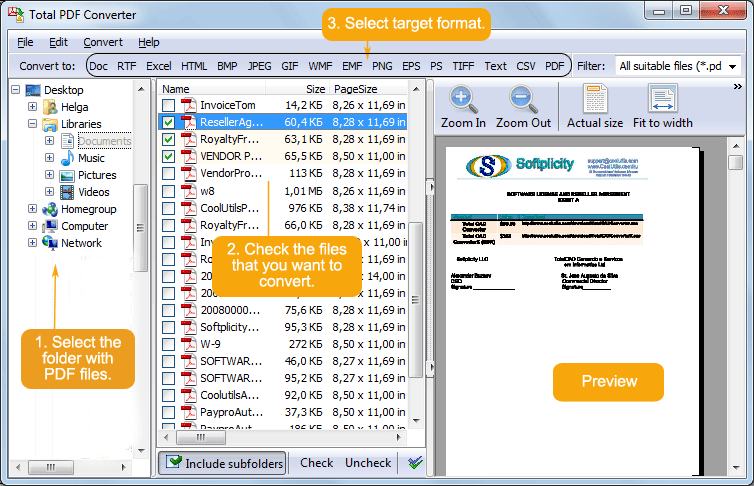Mytoolsoft Photo Resizer 2.7.6
Mytoolsoft Photo Resizer is a resize images software which was created to resize multiple images and convert format in batch mode. Easy three-step operation to complete. Mytoolsoft Photo Resizer will help you resize your photos to create thumbnails, email to friends, upload to photo sharing websites or upload to websites that provide photo printing services. quickly and easily. ...
| Author | Mytoolsoft.com |
| License | Free To Try |
| Price | $15.95 |
| Released | 2019-05-14 |
| Downloads | 713 |
| Filesize | 326 kB |
| Requirements | |
| Installation | Install and Uninstall |
| Keywords | photo resizer, resize images, resize pictures, batch photo resizer, create thumbnails |
| Users' rating (36 rating) |
Using Mytoolsoft Photo Resizer Free Download crack, warez, password, serial numbers, torrent, keygen, registration codes,
key generators is illegal and your business could subject you to lawsuits and leave your operating systems without patches.
We do not host any torrent files or links of Mytoolsoft Photo Resizer on rapidshare.com, depositfiles.com, megaupload.com etc.
All Mytoolsoft Photo Resizer download links are direct Mytoolsoft Photo Resizer full download from publisher site or their selected mirrors.
Avoid: step 1 oem software, old version, warez, serial, torrent, Mytoolsoft Photo Resizer keygen, crack.
Consider: Mytoolsoft Photo Resizer full version, step 1 full download, premium download, licensed copy.