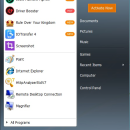- Software
- - Desktop
- - Other
- - Start Menu 8
Start Menu 8 6.0.0.2
Start Menu 8 is a desktop customized utility for Windows users, specifically designed to bring back the familiar Classic Start Menu to Windows 8/8.1 & Windows 10. It offers a convenient and simple solution to freely switch between the latest Window 10 start menu and Windows Classic Start Menu. It also provides multiple start menus for Windows 7/Vista/XP. With the improved searching engine, you can quickly and easily access your apps and files. ...
| Author | IObit |
| License | Free To Try |
| Price | $7.99 |
| Released | 2021-07-16 |
| Downloads | 713 |
| Filesize | 11.80 MB |
| Requirements | Microsoft® Windows® 8, 1GHz processor or faster processor |
| Installation | Install and Uninstall |
| Keywords | Windows 8 start menu, skip Windows 8 Metro, boot to desktop, classic start menu |
| Users' rating (18 rating) |
Using Start Menu 8 Free Download crack, warez, password, serial numbers, torrent, keygen, registration codes,
key generators is illegal and your business could subject you to lawsuits and leave your operating systems without patches.
We do not host any torrent files or links of Start Menu 8 on rapidshare.com, depositfiles.com, megaupload.com etc.
All Start Menu 8 download links are direct Start Menu 8 full download from publisher site or their selected mirrors.
Avoid: taskbar oem software, old version, warez, serial, torrent, Start Menu 8 keygen, crack.
Consider: Start Menu 8 full version, taskbar full download, premium download, licensed copy.