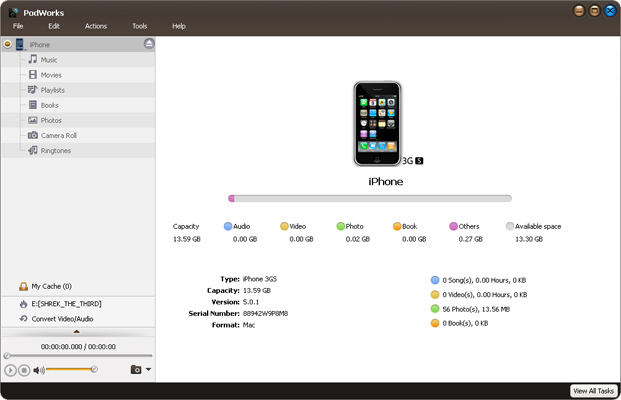iVolume for Windows 3.7.5
Tired of constantly adjusting your music's volume? iVolume ensures that all your songs play at the same volume level. iVolume calculates the volume perceived by the human ear for each song of your iTunes music collection. Thereby iVolume gets the most out of the approved Replay Gain algorithm and adjusts your songs accordingly. ...
| Author | mani.de |
| License | Free To Try |
| Price | $29.95 |
| Released | 2015-07-06 |
| Downloads | 550 |
| Filesize | 19.57 MB |
| Requirements | iTunes 7.0 or later |
| Installation | Install and Uninstall |
| Keywords | MP3, AAC, Volume, iTunes, Loudness, Adjustment, Music, iPod, iPhone, Equalize, Songs, Gain, Replay Gain, Level, Album |
| Users' rating (12 rating) |
Using iVolume for Windows Free Download crack, warez, password, serial numbers, torrent, keygen, registration codes,
key generators is illegal and your business could subject you to lawsuits and leave your operating systems without patches.
We do not host any torrent files or links of iVolume for Windows on rapidshare.com, depositfiles.com, megaupload.com etc.
All iVolume for Windows download links are direct iVolume for Windows full download from publisher site or their selected mirrors.
Avoid: tv to ipod oem software, old version, warez, serial, torrent, iVolume for Windows keygen, crack.
Consider: iVolume for Windows full version, tv to ipod full download, premium download, licensed copy.