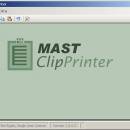MAST ClipPrinter 1
ClipPrinter is an easy to use, not overloaded with too much functions ScreenCapture tool. The capture process takes place with only one hotkey. It was designed to support screecapture with saving (PNG, JPG, GIF, BMP), printout or editing the shot with as low mouseclicks as possible. A color picker (i.e. for web-developers) is included aswell. Company Licenses / discounts possible! ...
| Author | MAST Hard- & Software |
| License | Free To Try |
| Price | $11.00 |
| Released | 2009-02-05 |
| Downloads | 338 |
| Filesize | 372 kB |
| Requirements | .net Framework |
| Installation | Install and Uninstall |
| Keywords | Screenshot, Screencapture, Snapshot, Hardcopy, ColorPicker, Textformat |
| Users' rating (10 rating) |
Using MAST ClipPrinter Free Download crack, warez, password, serial numbers, torrent, keygen, registration codes,
key generators is illegal and your business could subject you to lawsuits and leave your operating systems without patches.
We do not host any torrent files or links of MAST ClipPrinter on rapidshare.com, depositfiles.com, megaupload.com etc.
All MAST ClipPrinter download links are direct MAST ClipPrinter full download from publisher site or their selected mirrors.
Avoid: use directly oem software, old version, warez, serial, torrent, MAST ClipPrinter keygen, crack.
Consider: MAST ClipPrinter full version, use directly full download, premium download, licensed copy.