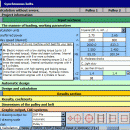MITCalc3D for Solid Edge 1.70
MITCalc is the multi-language mechanical and technical calculation package. It includes solutions for gear, belt and chain drives, bearing, springs, beam, shaft, bolt connection, shaft connection and many others. The calculations are compatible with many types of 2D (AutoCAD, IntelliCAD..) and 3D (Solid Edge) CAD systems and support both Imperial and Metric units and are processed according to ANSI, ISO, DIN, BS, Japanese and other standards. ...
| Author | MITCalc |
| License | Free To Try |
| Price | $110.00 |
| Released | 2014-08-28 |
| Downloads | 2076 |
| Filesize | 24.74 MB |
| Requirements | Microsoft Excel (2000, XP, 2007, 2010...) |
| Installation | Install and Uninstall |
| Keywords | calculation, calculations, mechanical calculations, technical calculations, engineer, cad, cam, autocad, gear, belt, chain |
| Users' rating (12 rating) |
Using MITCalc3D for Solid Edge Free Download crack, warez, password, serial numbers, torrent, keygen, registration codes,
key generators is illegal and your business could subject you to lawsuits and leave your operating systems without patches.
We do not host any torrent files or links of MITCalc3D for Solid Edge on rapidshare.com, depositfiles.com, megaupload.com etc.
All MITCalc3D for Solid Edge download links are direct MITCalc3D for Solid Edge full download from publisher site or their selected mirrors.
Avoid: user defined oem software, old version, warez, serial, torrent, MITCalc3D for Solid Edge keygen, crack.
Consider: MITCalc3D for Solid Edge full version, user defined full download, premium download, licensed copy.