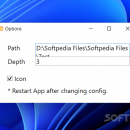- Software
- - Desktop
- - Other
- - TrayToolbar
TrayToolbar 1.4.1.0
TrayToolbar, developed by Rojar Smith, is a sleek and efficient productivity tool designed to enhance your workflow. This lightweight application integrates seamlessly into your system tray, providing quick access to essential functions and shortcuts. Its intuitive interface allows users to customize their toolbar with frequently used applications and tools, minimizing desktop clutter. With features like one-click access and easy configuration, TrayToolbar is perfect for anyone looking to stream ... ...
| Author | Rojar Smith |
| License | Open Source |
| Price | FREE |
| Released | 2024-09-30 |
| Downloads | 41 |
| Filesize | 92 kB |
| Requirements | |
| Installation | |
| Keywords | GitHub, tray folder, TrayToolbar free download, windows toolbar, toolbar function, toolbar, tray, download TrayToolbar, software, productivity, windows10, TrayToolbar, Rojar Smith, folder |
| Users' rating (15 rating) |
Using TrayToolbar Free Download crack, warez, password, serial numbers, torrent, keygen, registration codes,
key generators is illegal and your business could subject you to lawsuits and leave your operating systems without patches.
We do not host any torrent files or links of TrayToolbar on rapidshare.com, depositfiles.com, megaupload.com etc.
All TrayToolbar download links are direct TrayToolbar full download from publisher site or their selected mirrors.
Avoid: windows keyboard hotkey oem software, old version, warez, serial, torrent, TrayToolbar keygen, crack.
Consider: TrayToolbar full version, windows keyboard hotkey full download, premium download, licensed copy.