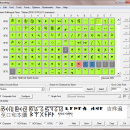BabelMap 16.0.0.6
BabelMap, developed by Andrew West, is an exceptional utility software designed to provide comprehensive support for Unicode character exploration and manipulation. This free-to-use tool is a treasure trove for linguists, typographers, software developers, and anyone with a keen interest in the vast world of Unicode characters.
At its core, BabelMap is a Unicode character map application that allows users to browse through the entire Unicode character repertoire, which includes over 143,000 characters from various scripts, symbols, and emoji. The interface is straightforward yet powerful, offering a grid layout where users can effortlessly navigate through different Unicode blocks. Each character is displayed with its corresponding code point, name, and other pertinent details, making it an invaluable resource for detailed character information.
One of BabelMap's standout features is its advanced search functionality. Users can search for characters by their Unicode name, hexadecimal or decimal code points, or even by specific character properties. This makes it incredibly easy to locate specific characters or groups of characters without having to manually sift through the extensive Unicode database.
BabelMap also boasts a range of tools designed to enhance the user experience. The "Character Information" tool provides in-depth details about any selected character, including its Unicode properties, HTML entity, and UTF-8/UTF-16 encodings. The "Font Analysis" tool is particularly useful for typographers and designers, as it allows users to see which fonts support specific characters and how they are rendered in different typefaces.
For those working with multiple languages or scripts, BabelMap offers robust support for inputting and displaying text in various scripts. The "Composite Character" tool enables users to create composite characters by combining base characters with diacritical marks, which is especially useful for languages with complex orthographies.
Another noteworthy feature is the "Clipboard History" function, which keeps a record of all characters copied to the clipboard during a session. This is a handy tool for users who need to work with multiple characters simultaneously, as it allows for quick and easy access to recently used characters.
BabelMap's utility extends beyond just character exploration. It includes tools for converting between different character encodings, such as UTF-8, UTF-16, and UTF-32, and even supports custom code page mappings. This makes it a versatile tool for software developers who need to ensure proper character encoding in their applications.
Despite its rich feature set, BabelMap remains lightweight and efficient, ensuring that it runs smoothly even on older systems. The software is regularly updated to include the latest Unicode standards, ensuring that users always have access to the most current character data.
In summary, BabelMap is an indispensable tool for anyone who needs to work with Unicode characters. Its comprehensive feature set, combined with its user-friendly interface and robust search capabilities, make it a standout choice for both casual users and professionals alike. Whether you're a linguist delving into ancient scripts, a developer ensuring proper character encoding, or a designer exploring font support, BabelMap is the go-to solution for all your Unicode needs.
| Author | Andrew West |
| License | Freeware |
| Price | FREE |
| Released | 2024-12-05 |
| Downloads | 825 |
| Filesize | 6.50 MB |
| Requirements | |
| Installation | Instal And Uninstall |
| Keywords | Unicode, character, finder, searcher |
| Users' rating (67 rating) |
Using BabelMap Free Download crack, warez, password, serial numbers, torrent, keygen, registration codes,
key generators is illegal and your business could subject you to lawsuits and leave your operating systems without patches.
We do not host any torrent files or links of BabelMap on rapidshare.com, depositfiles.com, megaupload.com etc.
All BabelMap download links are direct BabelMap full download from publisher site or their selected mirrors.
Avoid: oem software, old version, warez, serial, torrent, BabelMap keygen, crack.
Consider: BabelMap full version, full download, premium download, licensed copy.