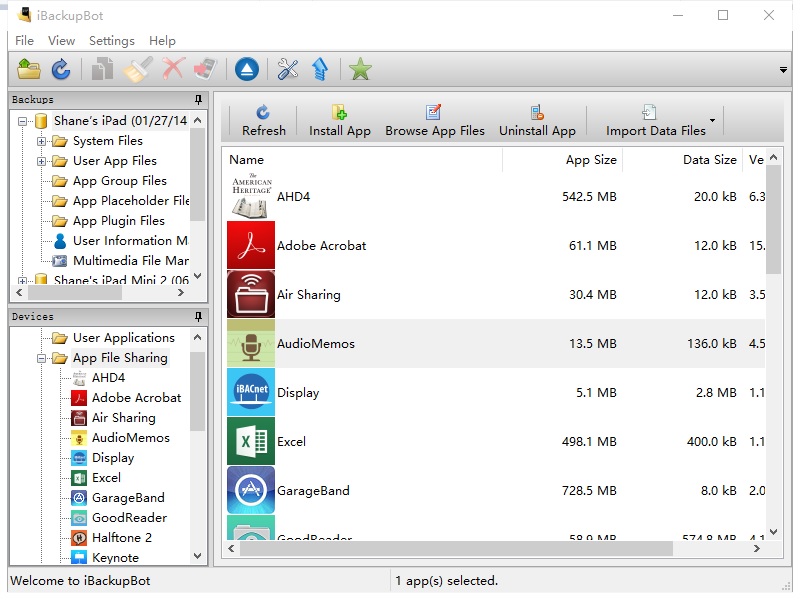Duplicate Audio Finder for Mac 1.1.0
Find and remove duplicate audio files on your Mac using Duplicate Audio Finder. Duplicate Audio Finder for Mac uses audio fingerprinting to detect similar audio files. It listens to your audio files to measure their similarities and doesn't merely rely on file size, format, or audio metadata. Thanks to audio fingerprinting, Duplicate Audio Finder can match the same audio in different file formats. It supports most popular audio formats, including wav, wma, mp2, mp3, mp4, aac, flac, ogg, m4a, ac3, webm, ape, flv, avi, f4v, mac, mov, and tta. Duplicate Audio Finders audio matching algorithm can detect similar audio files regardless of the file size, bit rate, sampling frequency, or audio quality. If two audio files sound similar to you, Duplicate Audio Finder will find them. Duplicate Audio Finder can also detect similar audio files of different durations. If one audio file is slightly shorter or longer than another audio file, Duplicate Audio Finder can still match them as duplicates. Duplicate Audio Finder can detect duplicate audio files with different recorded volumes. The matching algorithm is also resistant to audio filtering and noise. You can also adjust the similarity setting to find more matches or only exact matches. Duplicate Audio Finder also allows you to easily delete, move, or copy duplicate audio files. You don't have to manually go to file system directories to delete/move/copy duplicates. Duplicate Audio Finder uses multiple CPU cores to speed up the detection process. You can adjust the multi-core speed-up level using the settings. Duplicate Audio Finder also has a built-in audio player. You can easily listen to the duplicate audio files found and validate their similarity.
| Author | AV BEAM |
| License | Free To Try |
| Price | $39.95 |
| Released | 2024-03-08 |
| Downloads | 38 |
| Filesize | 42.38 MB |
| Requirements | macOS - Intel or Apple silicon |
| Installation | Install and Uninstall |
| Keywords | duplicate audio finder, find duplicate audio files, remove duplicate audio files, delete duplicate mp3, find similar audio files, match different audio files, Compare audio files, delete duplicate audio files |
| Users' rating (14 rating) |
Using Duplicate Audio Finder for Mac Free Download crack, warez, password, serial numbers, torrent, keygen, registration codes,
key generators is illegal and your business could subject you to lawsuits and leave your operating systems without patches.
We do not host any torrent files or links of Duplicate Audio Finder for Mac on rapidshare.com, depositfiles.com, megaupload.com etc.
All Duplicate Audio Finder for Mac download links are direct Duplicate Audio Finder for Mac full download from publisher site or their selected mirrors.
Avoid: oem software, old version, warez, serial, torrent, Duplicate Audio Finder for Mac keygen, crack.
Consider: Duplicate Audio Finder for Mac full version, full download, premium download, licensed copy.