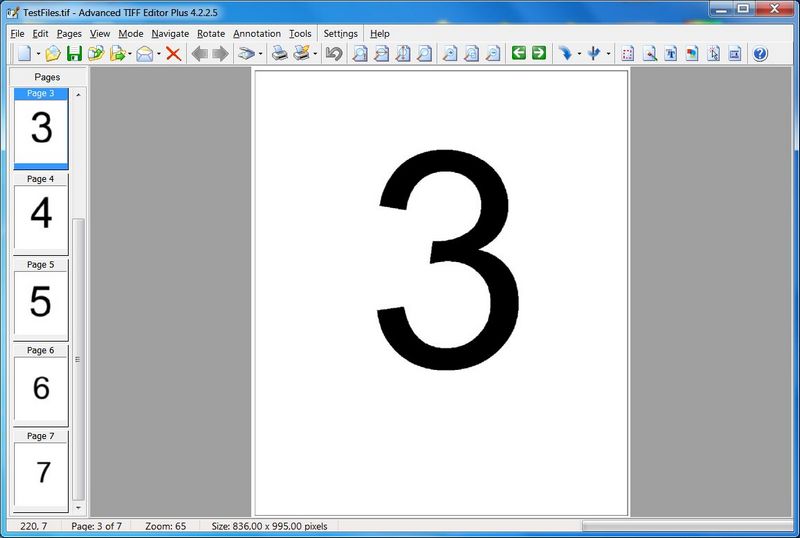HDR Expose for Mac 3.1 B11384
HDR Photography Beyond Your Imagination – HDR Expose and 32 Float
Capturing a high contrast scene has always vexed photographers. We’ve all tried neutral density filters for landscapes and lighting equipment for interior shots in order to balance the wide range of light levels in our scenes. The results could be good but the work to get to the final image was intense. No longer!
Capturing high contrast scenes is now as simple as shooting three or more images of varying exposures and then merging those images into one high dynamic range file that reveals all your all shadows and highlights. The magic is done with HDR software. But, not all HDR software is created equal.
Previously, HDR applications performed their contrast manipulation or "tone-mapping" by creating an 8-bit or 16-bit image. Using an 8-bit or 16-bit file to create a large, high dynamic range file significantly reduces the file’s dynamic range, clips its color range and degrades the precision of image data.
That’s why we created our stand-alone HDR application HDR Expose and the Photoshop plug-in 32 Float. These are the only HDR applications that merge multiple exposures into a full 32-bit file using our patented Beyond RGB™ color model. And, most importantly, these are the only HDR photo editing applications where all tools and operations work in 32-bit, floating-point precision.
Creating an HDR Image – One Click or Total Control
HDR Expose uses powerful image alignment algorithms to create an HDR image from multiple exposures. The resulting 32-bit image is then ready to have its wide contrast range adjusted to fit into the contrast range of your output device. Unlike other HDR applications which "tone-map" their 8-bit or 16-bit image into a useable range, HDR Expose takes all the valuable data in your HDR image and "dynamic range maps" it into a file that retains naturally clear highlights, vibrant mid-tones and beautifully open shadows.
HDR Expose can do this for you with a single click using the Dynamic Range Mapping tool. You can also choose to have full control over the mapping process by individually adjusting the image’s dynamic range, brightness, highlight power and shadow power. And, HDR Expose gives you the ability to tweak colors, saturation and noise levels as well. With these powerful tools you can dial in a beautifully natural HDR image or a highly stylized image depending on your artistic vision.
| Author | Unified Color |
| License | Trialware |
| Price | $149.99 |
| Released | 2014-09-11 |
| Downloads | 381 |
| Filesize | 1.00 MB |
| Requirements | |
| Installation | Instal And Uninstall |
| Keywords | photo, photography, edit, editor, merge, color, image |
| Users' rating (22 rating) |
Using HDR Expose for Mac Free Download crack, warez, password, serial numbers, torrent, keygen, registration codes,
key generators is illegal and your business could subject you to lawsuits and leave your operating systems without patches.
We do not host any torrent files or links of HDR Expose for Mac on rapidshare.com, depositfiles.com, megaupload.com etc.
All HDR Expose for Mac download links are direct HDR Expose for Mac full download from publisher site or their selected mirrors.
Avoid: oem software, old version, warez, serial, torrent, HDR Expose for Mac keygen, crack.
Consider: HDR Expose for Mac full version, full download, premium download, licensed copy.