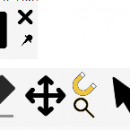- Software
- - Graphic Apps
- - Other
- - ppInk
ppInk 1.9.99
ppInk, developed by pubpub-zz, is a versatile and user-friendly screen annotation tool designed to enhance presentations, tutorials, and live demonstrations. This open-source software is an extension of the popular GInk application, offering an array of features that cater to educators, presenters, and anyone who needs to visually communicate ideas in real-time.
At its core, ppInk provides users with the ability to draw directly on their screen using a variety of tools. The software supports multiple pen types, colors, and sizes, allowing for a personalized annotation experience. Users can easily switch between pens, highlighters, and erasers, ensuring that their annotations are both clear and precise.
One of ppInk's standout features is its ability to capture screenshots with annotations. This function is particularly useful for creating instructional materials or for saving annotated images for future reference. The software also supports undo and redo actions, giving users the flexibility to correct mistakes or modify their annotations on the fly.
ppInk is designed with simplicity and efficiency in mind. It offers a minimalistic interface that does not distract from the main task of annotation. The software is lightweight, ensuring that it runs smoothly without taxing system resources, which is crucial during live presentations or when running other demanding applications simultaneously.
Customization is another key aspect of ppInk. Users can configure hotkeys to streamline their workflow, making it easy to access tools without interrupting their presentation. Additionally, the software supports multiple monitors, allowing users to annotate across different screens seamlessly.
The software is compatible with Windows operating systems and is particularly optimized for use with touch-enabled devices and stylus pens, providing a natural and intuitive drawing experience. This makes ppInk an excellent choice for educators using interactive whiteboards or for professionals who prefer using a tablet for annotations.
In summary, ppInk by pubpub-zz is a robust and efficient screen annotation tool that enhances communication through visual aids. Its combination of flexibility, ease of use, and powerful features makes it a valuable asset for anyone looking to improve their presentation skills or to create engaging instructional content. Whether you're conducting a webinar, delivering a lecture, or simply explaining a concept, ppInk provides the tools you need to make your message clear and impactful.
| Author | pubpub-zz |
| License | Open Source |
| Price | FREE |
| Released | 2025-10-09 |
| Downloads | 2 |
| Filesize | 5.70 MB |
| Requirements | |
| Installation | |
| Keywords | annotation tool, ppInk free download, digital ink, Draw, Screenshot, download ppInk, open-source, user-friendly, Desktop Drawing, ppInk, Screen Annotation, collaborative writing, Screenshot Annotation, Annotation, drawing software, Screen |
| Users' rating (0 rating) |
Using ppInk Free Download crack, warez, password, serial numbers, torrent, keygen, registration codes,
key generators is illegal and your business could subject you to lawsuits and leave your operating systems without patches.
We do not host any torrent files or links of ppInk on rapidshare.com, depositfiles.com, megaupload.com etc.
All ppInk download links are direct ppInk full download from publisher site or their selected mirrors.
Avoid: oem software, old version, warez, serial, torrent, ppInk keygen, crack.
Consider: ppInk full version, full download, premium download, licensed copy.