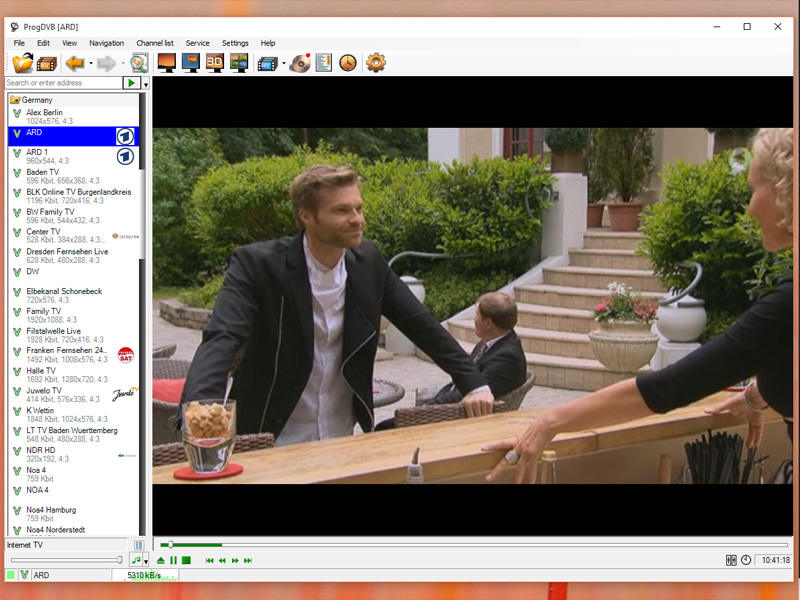Spotify for Linux Preview
What is Spotify?
A world of music. Millions of songs on your computer, on your mobile and available offline. Brought to you ad free.
Spotify for Linux is a new way to enjoy music. Simply download and install, before you know it you’ll be singing along to the genre, artist or song of your choice. With Spotify you are never far away from the song you want.
There are no restrictions in terms of what you can listen to or when. Forget about the hassle of waiting for files to download and fill up your hard drive before you get round to organising them. Spotify is instant, fun and simple.
Spotify for Linux is released as a Debian package. It should work with the latest Long Term Support release of Ubuntu (currently 14.04), but we try to support later and earlier releases of Ubuntu and Debian.
Features:
Our aim is to make music as accessible as possible. Here are some of all the features we’ve built to help you do just that.
Playlist
Drag and drop your favourite tracks into playlists to save them until the next time you listen. The playlists are saved to your account, and accessible from wherever you use Spotify.
Share
You share music by copying the link of a playlist or a track and send it to your friends. They open that link and - voilá - Spotify starts playing your music on their computer.
Another great sharing feature is the playlist which you and your friends can manage together. Simply right-click any of your playlists, select ‘Collaborative playlist‘ and then share it. Whoever receives the collaborative playlist is now able to add or remove tracks or even rename the playlist all together. Music made simple.
Mobile music
Or even better, with Premium you can also use Spotify with your iPhone or Android where music is streamed - or saved as an offline playlists - on your mobile phone.
Offline mode
Taking your computer outside where there’s no internet? Don’t worry. With Spotify Premium, you can select which playlists are to be ‘available offline‘, and you can keep listening.
Top lists
The most popular music on Spotify is regularly gathered and displayed. You can filter by individual country or just display your own personal top list. All tracks have a popularity meter that measures its total amount of recent plays.
Music purchases
If you want even more freedom, we give you the option to buy individual tracks or albums by simply clicking the Buy button. From streaming to MP3 files in seconds.
Simple search
To dive into our huge music catalogue, simply type the name of an artist, album or track and hit enter. We’ll give you the results instantly, and our automated suggester will help you remember the spelling, all to make it easy to find the music you love.
Use from anywhere
Your account can be used from any computer; just login with your existing username. With Premium, this works even if you’re abroad.
Biographies
The top artists include biographies from the All Music Guide and we’ve got cover arts and images for thousands of available albums.
Similar artists
Each of the top artists contain a list of other artists that are similar, giving you the ability to surf around between artists and discover new music.
Artist radio
Top artists have a dedicated radio stream (that you control using the ‘next’ button). The stream plays songs that are similar to the songs of that artist.
Pros:
* Enjoy your favorite music anywhere, anytime
* Organize your music in customizable playlists
* Share collaborative playlists with friends
| Author | Spotify |
| License | Freeware |
| Price | FREE |
| Released | 2020-06-01 |
| Downloads | 458 |
| Filesize | 3.86 MB |
| Requirements | |
| Installation | Instal And Uninstall |
| Keywords | dj mix station, download msn messenger 8.5, favorite, find, free music, make music, make music, finale 2009, msn plus, music, music player, online, radio, share, spotify |
| Users' rating (38 rating) |
Using Spotify for Linux Free Download crack, warez, password, serial numbers, torrent, keygen, registration codes,
key generators is illegal and your business could subject you to lawsuits and leave your operating systems without patches.
We do not host any torrent files or links of Spotify for Linux on rapidshare.com, depositfiles.com, megaupload.com etc.
All Spotify for Linux download links are direct Spotify for Linux full download from publisher site or their selected mirrors.
Avoid: oem software, old version, warez, serial, torrent, Spotify for Linux keygen, crack.
Consider: Spotify for Linux full version, full download, premium download, licensed copy.