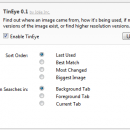TinEye for Chrome 2.0.4
**TinEye for Chrome: A Comprehensive Image Search Companion**
TinEye for Chrome, developed by Idée Inc., is a powerful reverse image search tool that seamlessly integrates into your browser, offering users an intuitive way to explore the origins and usage of images across the web. This innovative extension is designed to cater to a wide range of users, from digital sleuths and content creators to casual browsers curious about the images they encounter online.
**Key Features:**
1. **Effortless Integration:** TinEye for Chrome installs quickly and integrates smoothly into your browser, adding a simple right-click option for reverse image searches. This ease of access ensures that users can initiate a search without disrupting their browsing experience.
2. **Accurate Reverse Image Search:** At the heart of TinEye is its robust image recognition technology. The extension allows users to uncover where an image appears online, track its usage, and identify modified or higher resolution versions. This can be particularly useful for verifying image authenticity, finding the original source, or exploring the context in which an image is used.
3. **Privacy-Focused:** TinEye respects user privacy by not storing images that are searched. This commitment to privacy ensures that users can conduct their searches with confidence, knowing their data is not being collected or shared.
4. **Comprehensive Database:** With access to a vast and continually updated database, TinEye provides reliable results, making it a trusted tool for journalists, researchers, and anyone needing to verify image sources.
5. **User-Friendly Interface:** The extension is designed with simplicity in mind. Its straightforward interface ensures that even those new to reverse image searching can navigate and utilize its features effectively.
**Use Cases:**
- **Content Verification:** Journalists and researchers can use TinEye to verify the authenticity of images, ensuring that they are using credible and original sources in their work.
- **Intellectual Property Protection:** Artists and photographers can track where their images are being used online, helping them protect their intellectual property rights.
- **Enhanced Browsing Experience:** Casual users can satisfy their curiosity about an image's origin or find similar images, enhancing their overall browsing experience.
**Conclusion:**
TinEye for Chrome stands out as a reliable and efficient tool for anyone needing to perform reverse image searches. Its combination of accuracy, ease of use, and privacy makes it an essential extension for Chrome users. Whether you're a professional needing to verify image sources or a curious browser exploring the web, TinEye offers a seamless solution to uncovering the stories behind the images you encounter.
| Author | Idée Inc |
| License | Freeware |
| Price | FREE |
| Released | 2024-11-22 |
| Downloads | 24 |
| Filesize | 31 kB |
| Requirements | |
| Installation | |
| Keywords | Search, Idée Inc, TinEye for Chrome free download, image recognition, Similarity, plugin, download TinEye for Chrome, Reverse Search, Chrome, TinEye for Chrome, Reverse, TinEye, TinEye Extension, Reverse Image Search, reverse image search |
| Users' rating (10 rating) |
Using TinEye for Chrome Free Download crack, warez, password, serial numbers, torrent, keygen, registration codes,
key generators is illegal and your business could subject you to lawsuits and leave your operating systems without patches.
We do not host any torrent files or links of TinEye for Chrome on rapidshare.com, depositfiles.com, megaupload.com etc.
All TinEye for Chrome download links are direct TinEye for Chrome full download from publisher site or their selected mirrors.
Avoid: oem software, old version, warez, serial, torrent, TinEye for Chrome keygen, crack.
Consider: TinEye for Chrome full version, full download, premium download, licensed copy.