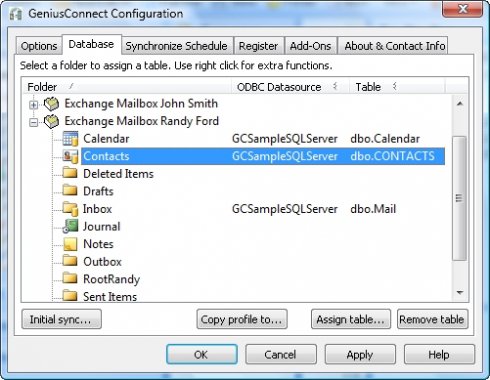Excel Data Cleaner 3.0
Excel Data Cleaner is an essential MS Excel Add-In. You can clean your tedious data in excel easily by using its commands which are specially developed to give you the power of automation. You can remove extra spaces, digits, alphabets or any text from selected cells or records. You can also remove, format and count duplicate & unique entries in excel with lightning speed and quality results. It processes thousands of records and cells within ...
| Author | Technocom |
| License | Free To Try |
| Price | $34.95 |
| Released | 2014-04-07 |
| Downloads | 725 |
| Filesize | 2.49 MB |
| Requirements | 512 MB of RAM |
| Installation | Install and Uninstall |
| Keywords | excel data cleaner, ms excel duplicate remover, excel duplicate remover, remove duplicate rows in excel, excel duplicate finder, remove duplicate in excel, excel data cleaner, remove extra spaces in excel |
| Users' rating (21 rating) |
Using Excel Data Cleaner Free Download crack, warez, password, serial numbers, torrent, keygen, registration codes,
key generators is illegal and your business could subject you to lawsuits and leave your operating systems without patches.
We do not host any torrent files or links of Excel Data Cleaner on rapidshare.com, depositfiles.com, megaupload.com etc.
All Excel Data Cleaner download links are direct Excel Data Cleaner full download from publisher site or their selected mirrors.
Avoid: add column oem software, old version, warez, serial, torrent, Excel Data Cleaner keygen, crack.
Consider: Excel Data Cleaner full version, add column full download, premium download, licensed copy.