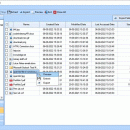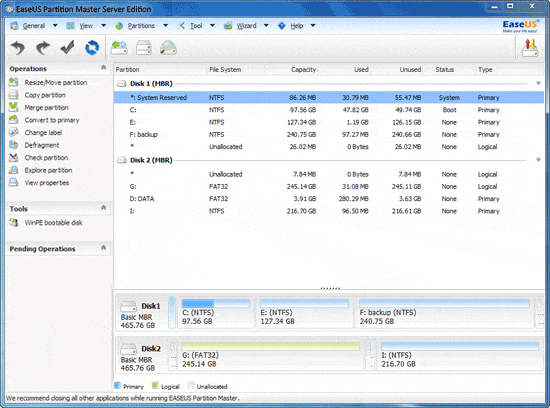SysTools BKF Repair 10.0
... provides an easy way to recover corrupted window backup files. It recovers complete data from the backup file including every image, video, documents and every other file which is there in the backup file. There are three different levels to recover corrupt BKF file, based on the level of corruption, if the file is minimal corrupted then use Quick mode and for severe corruption use deep scanning mode. ...
| Author | SysTools BKF Repair |
| License | Free To Try |
| Price | $89.00 |
| Released | 2023-06-28 |
| Downloads | 58 |
| Filesize | 24.60 MB |
| Requirements | Intel Core 2 Duo CPU E4600 @ 2.40GHz, 4 GB RAM, Minimum 100 MB Space |
| Installation | Install and Uninstall |
| Keywords | bkf repair tool, bkf file recovery, bkf recovery, recover corrupted windows backup file |
| Users' rating (31 rating) |
Using SysTools BKF Repair Free Download crack, warez, password, serial numbers, torrent, keygen, registration codes,
key generators is illegal and your business could subject you to lawsuits and leave your operating systems without patches.
We do not host any torrent files or links of SysTools BKF Repair on rapidshare.com, depositfiles.com, megaupload.com etc.
All SysTools BKF Repair download links are direct SysTools BKF Repair full download from publisher site or their selected mirrors.
Avoid: automatically backup oem software, old version, warez, serial, torrent, SysTools BKF Repair keygen, crack.
Consider: SysTools BKF Repair full version, automatically backup full download, premium download, licensed copy.