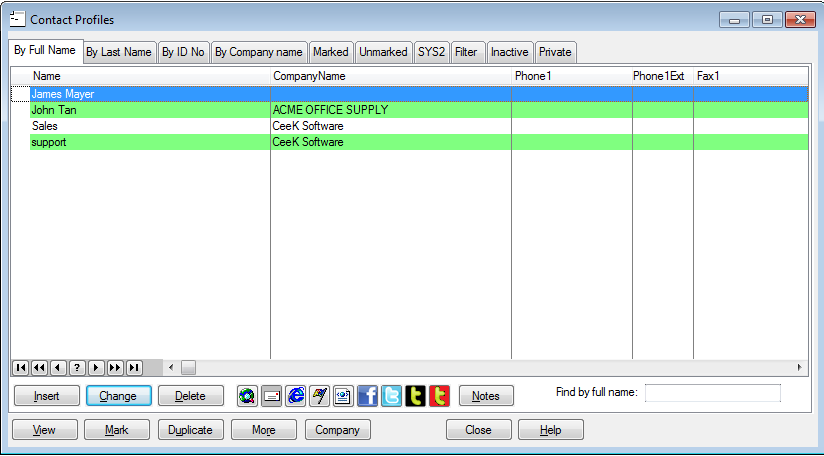Camera Auto Recognition QR code 1.2
... computer camera to monitor the existence of QR codes. If the QR codes are detected, the system will automatically take photos and save them in the specified folder with the specified name. At the same time, the system can automatically take photos and save the file name in the form of prefix + time + card number to the specified folder when swiping the IC or ID ...
| Author | Nolan Software Studio |
| License | Free To Try |
| Price | $600.00 |
| Released | 2019-06-25 |
| Downloads | 111 |
| Filesize | 13.52 MB |
| Requirements | This system needs the support of. NET Framework 4.7.2. |
| Installation | Install and Uninstall |
| Keywords | Recognition QR code, QR code, Camera, Monitor |
| Users' rating (16 rating) |
Using Camera Auto Recognition QR code Free Download crack, warez, password, serial numbers, torrent, keygen, registration codes,
key generators is illegal and your business could subject you to lawsuits and leave your operating systems without patches.
We do not host any torrent files or links of Camera Auto Recognition QR code on rapidshare.com, depositfiles.com, megaupload.com etc.
All Camera Auto Recognition QR code download links are direct Camera Auto Recognition QR code full download from publisher site or their selected mirrors.
Avoid: bar code reader oem software, old version, warez, serial, torrent, Camera Auto Recognition QR code keygen, crack.
Consider: Camera Auto Recognition QR code full version, bar code reader full download, premium download, licensed copy.