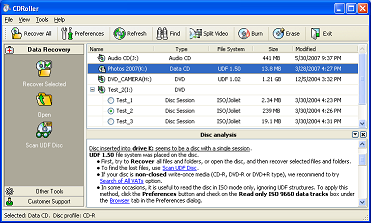UltraFileSearch Std 7.4.0.25177
File Search Utility which is able to quickly find Files, Folders and Text on your Local, Network, DVD, CD-ROM, USB Hard or Flash Drives. It allows you to specify several File Names and multiple Drives and/or Folders at the same time; it is able to sort out Files and Folders according to their properties and find Files which contain one or more specific Words or Sentences. ...
| Author | Stegisoft |
| License | Free To Try |
| Price | $24.95 |
| Released | 2025-06-27 |
| Downloads | 891 |
| Filesize | 4.24 MB |
| Requirements | No specific hardware requirements. |
| Installation | Install and Uninstall |
| Keywords | Search, Find, File, Folder, Text, Duplicate, Hash, MD5, SHA-1, SHA-256, Windows, Software, Utility, Tool, Shareware |
| Users' rating (42 rating) |
|
| Our rating |

|
Using UltraFileSearch Std Free Download crack, warez, password, serial numbers, torrent, keygen, registration codes,
key generators is illegal and your business could subject you to lawsuits and leave your operating systems without patches.
We do not host any torrent files or links of UltraFileSearch Std on rapidshare.com, depositfiles.com, megaupload.com etc.
All UltraFileSearch Std download links are direct UltraFileSearch Std full download from publisher site or their selected mirrors.
Avoid: batch copy oem software, old version, warez, serial, torrent, UltraFileSearch Std keygen, crack.
Consider: UltraFileSearch Std full version, batch copy full download, premium download, licensed copy.