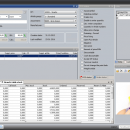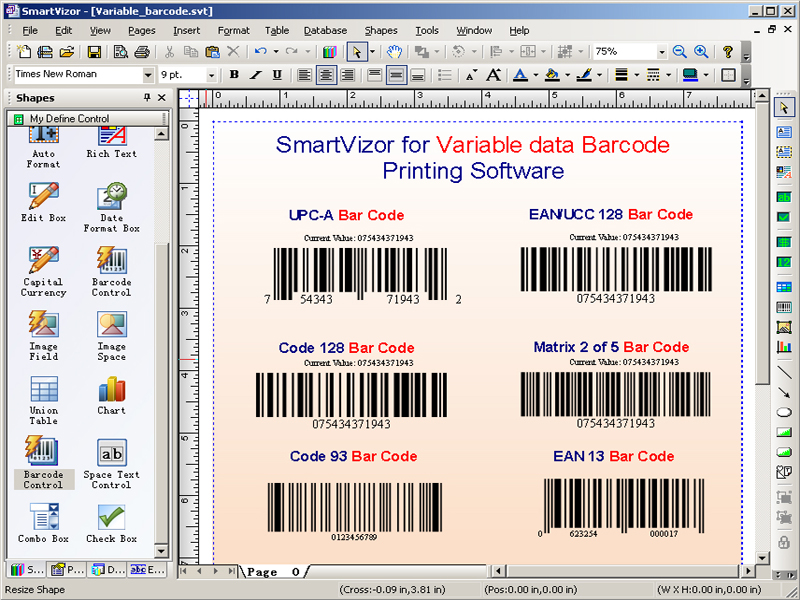Orgasoft.NET Free 3.1
From ordering to incoming goods and to sales: Orgasoft.NET Free monitors your entire flow of goods and offers a closed inventory management cycle for free. Out-Of-Stocks thus belong to the past and your in inventory differences will be drastically reduced. Say goodbye to manual share investment. We deliver Orgasoft.NET Free including a fixed import format that allows you to import your products from an Excel spreadsheet into the merchandise ...
| Author | Signum GmbH |
| License | Freeware |
| Price | FREE |
| Released | 2019-02-04 |
| Downloads | 128 |
| Filesize | 8.57 MB |
| Requirements | Windows 7, Windows 8, Windows 10, Prozessor Intel/AMD 2 GHz, 2 GB RAM |
| Installation | Install and Uninstall |
| Keywords | retail, erp, stock taking, management business system, shelf label, scanning, cash register, pos |
| Users' rating (19 rating) |
Using Orgasoft.NET Free Free Download crack, warez, password, serial numbers, torrent, keygen, registration codes,
key generators is illegal and your business could subject you to lawsuits and leave your operating systems without patches.
We do not host any torrent files or links of Orgasoft.NET Free on rapidshare.com, depositfiles.com, megaupload.com etc.
All Orgasoft.NET Free download links are direct Orgasoft.NET Free full download from publisher site or their selected mirrors.
Avoid: button bar oem software, old version, warez, serial, torrent, Orgasoft.NET Free keygen, crack.
Consider: Orgasoft.NET Free full version, button bar full download, premium download, licensed copy.