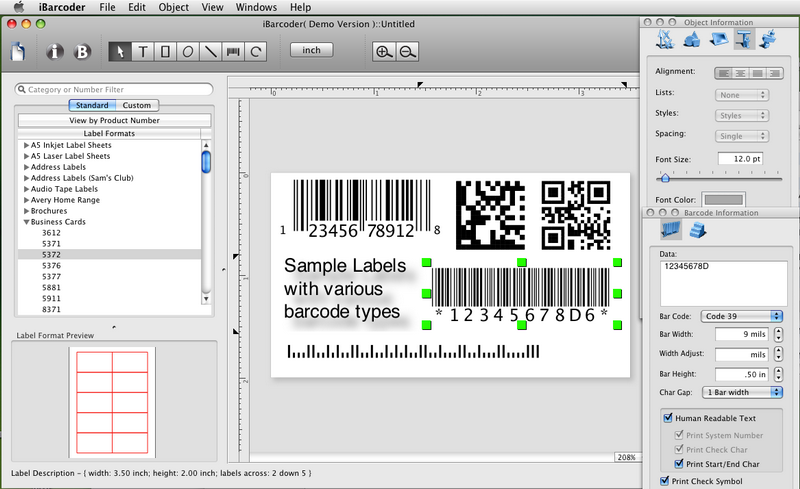USPS Sack Label Barcode Software 7.1.7.6
USPS sack label barcode software is primarily designed for USPS system. It can also be used for international mail in certain situations. Printable USPS sack label barcode has limitations in international mail due to compatibility issues with receiving postal services' tracking systems. USPS sack label creator barcodes offer advantages such as standardized tracking methods and compatibility with global postal services' tracking systems. ...
| Author | Business Barcodes.net |
| License | Free To Try |
| Price | $49.00 |
| Released | 2024-02-24 |
| Downloads | 21 |
| Filesize | 7.30 MB |
| Requirements | Any Windows |
| Installation | Install and Uninstall |
| Keywords | Print USPS Sack Label Barcode Software, USPS Sack Label Track Barcode, USPS Sack Postal Barcode, United State Postal Barcode |
| Users' rating (18 rating) |
Using USPS Sack Label Barcode Software Free Download crack, warez, password, serial numbers, torrent, keygen, registration codes,
key generators is illegal and your business could subject you to lawsuits and leave your operating systems without patches.
We do not host any torrent files or links of USPS Sack Label Barcode Software on rapidshare.com, depositfiles.com, megaupload.com etc.
All USPS Sack Label Barcode Software download links are direct USPS Sack Label Barcode Software full download from publisher site or their selected mirrors.
Avoid: button press oem software, old version, warez, serial, torrent, USPS Sack Label Barcode Software keygen, crack.
Consider: USPS Sack Label Barcode Software full version, button press full download, premium download, licensed copy.