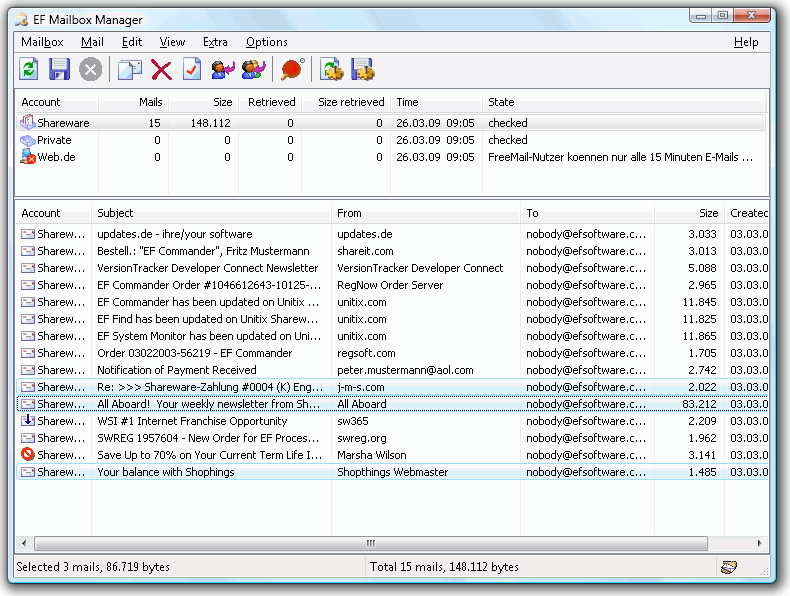SEVAL Email Extractor 1.0
Use SEVAL Email Extractor to Extract Emails, Validate, List Save. Collecting and Storing emails while browsing Websites or reading documents or emails is made easy. Simply select the text portion in part or full which contains the email ids and copy the same to clipboard. SEVAL Email Extractor extracts, validates and lists after removing duplicates, now you can save or copy the email ids and use it for mailing or archiving. ...
| Author | PPP Infotech Ltd |
| License | Free To Try |
| Price | $25.00 |
| Released | 2009-10-26 |
| Downloads | 271 |
| Filesize | 2.04 MB |
| Requirements | Windows PC |
| Installation | Install and Uninstall |
| Keywords | email extractor, email validator, duplicate remover, email grabber, clipboard extract, clipboard email extract, grab email, extract email address, emailid extract, filter emails, extract email from clipboard, capture email, extract email website |
| Users' rating (25 rating) |
Using SEVAL Email Extractor Free Download crack, warez, password, serial numbers, torrent, keygen, registration codes,
key generators is illegal and your business could subject you to lawsuits and leave your operating systems without patches.
We do not host any torrent files or links of SEVAL Email Extractor on rapidshare.com, depositfiles.com, megaupload.com etc.
All SEVAL Email Extractor download links are direct SEVAL Email Extractor full download from publisher site or their selected mirrors.
Avoid: click to open oem software, old version, warez, serial, torrent, SEVAL Email Extractor keygen, crack.
Consider: SEVAL Email Extractor full version, click to open full download, premium download, licensed copy.