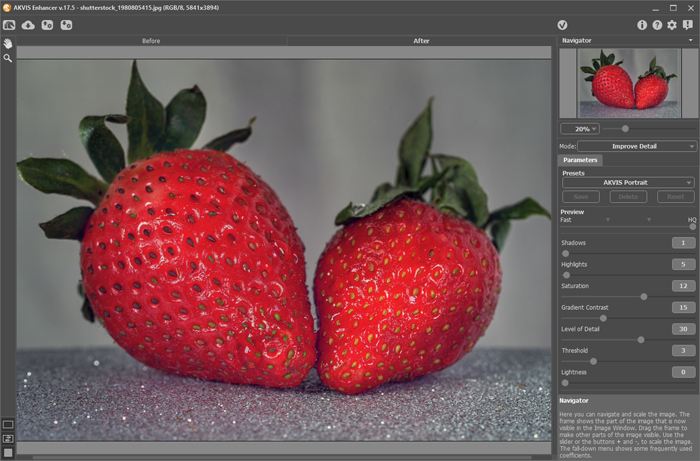PhotoWorks 18.0
PhotoWorks by AMS Software is a versatile photo editing tool designed for both beginners and professionals. It offers a user-friendly interface paired with powerful features like AI-driven enhancements, retouching tools, and creative filters. The software excels in automatic photo correction, making it easy to transform ordinary shots into stunning images. With its intuitive controls and robust functionality, PhotoWorks is an excellent choice for anyone looking to elevate their photography game. ...
| Author | AMS Software |
| License | Trialware |
| Price | $19.25 |
| Released | 2024-07-12 |
| Downloads | 34 |
| Filesize | 22.30 MB |
| Requirements | |
| Installation | |
| Keywords | PhotoWorks, photo effects, image, editor, photo filters, photo editing, photo editor, photo, portrait editing, image editor, PhotoWorks free download, enhance, image enhancement, photo retouching, download PhotoWorks |
| Users' rating (20 rating) |
Using PhotoWorks Free Download crack, warez, password, serial numbers, torrent, keygen, registration codes,
key generators is illegal and your business could subject you to lawsuits and leave your operating systems without patches.
We do not host any torrent files or links of PhotoWorks on rapidshare.com, depositfiles.com, megaupload.com etc.
All PhotoWorks download links are direct PhotoWorks full download from publisher site or their selected mirrors.
Avoid: contrast oem software, old version, warez, serial, torrent, PhotoWorks keygen, crack.
Consider: PhotoWorks full version, contrast full download, premium download, licensed copy.