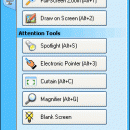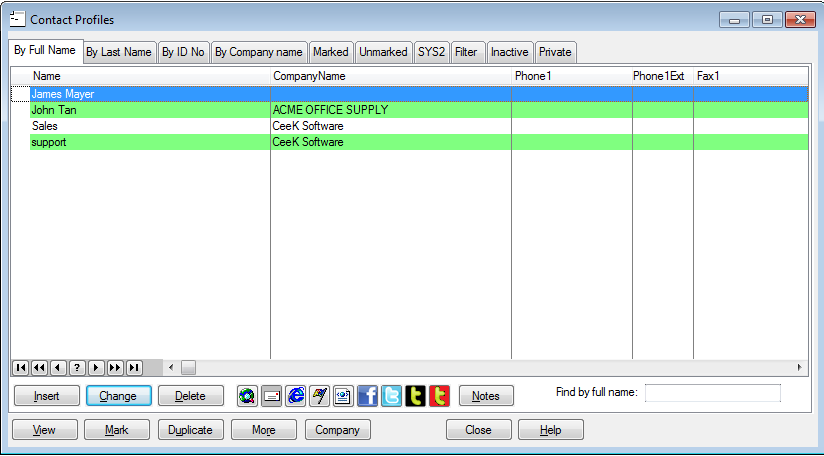Presentation Assistant Lite 1.8.1
Presentation Assistant Lite is a cute assistant for screen presentation. It provides various tools to bring the audience's attention to a specific spot, and allows you to zoom in and annotate the screen. Only by the simple press of a key, you can magnify any portion of the screen around the mouse cursor by up to 16 times, or draw on screen directly to emphasize or clarify the text or diagrams on the screen. ...
| Author | GoldGingko |
| License | Free To Try |
| Price | $24.95 |
| Released | 2009-12-06 |
| Downloads | 330 |
| Filesize | 2.63 MB |
| Requirements | |
| Installation | Install and Uninstall |
| Keywords | teacher software, presentation software, screen zoom, zoom tool, screen draw, desktop zoom, screen drawing, draw on screen, desktop draw, desktop drawing, draw on desktop, magnifier screen, highlight on screen, train software, get audience attention, magnifier tool |
| Users' rating (10 rating) |
Using Presentation Assistant Lite Free Download crack, warez, password, serial numbers, torrent, keygen, registration codes,
key generators is illegal and your business could subject you to lawsuits and leave your operating systems without patches.
We do not host any torrent files or links of Presentation Assistant Lite on rapidshare.com, depositfiles.com, megaupload.com etc.
All Presentation Assistant Lite download links are direct Presentation Assistant Lite full download from publisher site or their selected mirrors.
Avoid: desktop add on oem software, old version, warez, serial, torrent, Presentation Assistant Lite keygen, crack.
Consider: Presentation Assistant Lite full version, desktop add on full download, premium download, licensed copy.